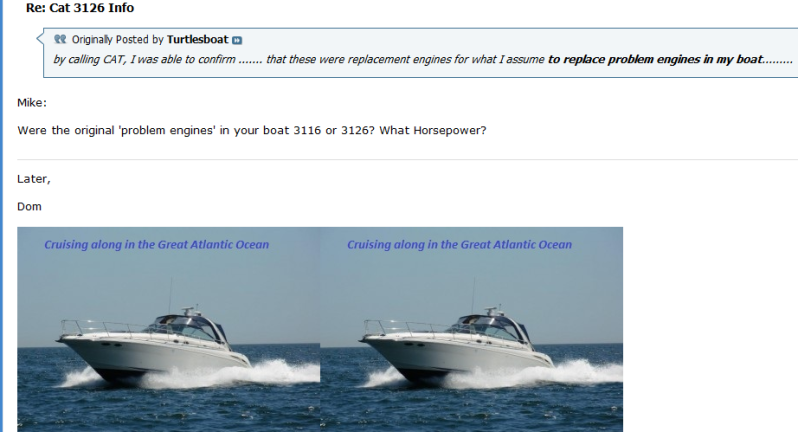- Oct 3, 2006
- 2,019
- Boat Info
- 04 SeaRay 185Sport, Smart Tabs, Mageln Meridian Gold GPS, Hbird Matrix 87 dept/ff/gps/cp, Uniden vhf
- Engines
- 4.3L 190HP, Alpha 1 1.81 ratio, 14 1/4X21 Turning Point Prop
Is it possible to enlarge the size of reply window at least twice?
Also "Go Advanced" window for replying is too small.
I have to first write my post in the word processor then copy paste to CSR.
Bst regards.
Melida
Both windows scoll as you get to the bottom to allow you to continue to type your post, at least they do for me.