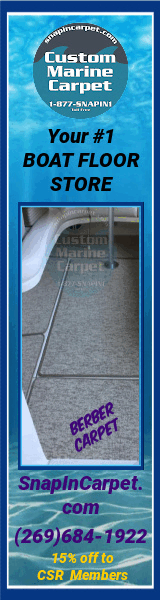- Mar 10, 2004
- 5,113
Our forum allows you to upload images to just about any post you can make. Uploading an image is easy. When creating a new post, after you have finished typing your message, click on the "Add An Attachment" button instead of the "Submit" button. This will bring up a page where you can find the image on your computer in the "browse" box and simply click OK to upload it. There really is not much more to it than that. One catch...the images can't be the size of a poster! You will need your images to be no larger than 200KB. Ideally they should be no wider than 400 pixels.
What is the easiest way to accomplish this for big images? Go to microsoft.com and download their image resizer power toy. Once the image resizer is installed you can simply "right" click on an image in your computer and choose the option to resize it to a smaller size which you can set to be 400 pixels wide. Easy as pie. Any image that is less than 400 pixels wide will almost always be less than 200kb.
If you have your images stored on the web already you can link to them using the following code: [img***]http://imagelocation.com[/img***]
***you will need to remove the stars*** in the code (if we would not have put the stars in the example it would search for an image)
What is the easiest way to accomplish this for big images? Go to microsoft.com and download their image resizer power toy. Once the image resizer is installed you can simply "right" click on an image in your computer and choose the option to resize it to a smaller size which you can set to be 400 pixels wide. Easy as pie. Any image that is less than 400 pixels wide will almost always be less than 200kb.
If you have your images stored on the web already you can link to them using the following code: [img***]http://imagelocation.com[/img***]
***you will need to remove the stars*** in the code (if we would not have put the stars in the example it would search for an image)