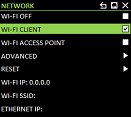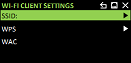Spent the better part of today getting the new Fusion head hooked up and operating. Sheesh there are a lot of settings to get it to fully integrate. Remotes, MFD's, Bluetooth, NMEA 2000, network......
I can't seem to get the Wi-Fi to function and connect with my Smartphone. Ten tries on the P/W and still no joy. Plus when I activate the unit as a source the Sirius Artwork on the MFD's goes away. I did get the BT to function but the software update will not load over BT. I'm sure it's one of the WPA menu items but that seems beyond my paygrade. In true Garmin fashion the manuals are of little value.
I can't seem to get the Wi-Fi to function and connect with my Smartphone. Ten tries on the P/W and still no joy. Plus when I activate the unit as a source the Sirius Artwork on the MFD's goes away. I did get the BT to function but the software update will not load over BT. I'm sure it's one of the WPA menu items but that seems beyond my paygrade. In true Garmin fashion the manuals are of little value.