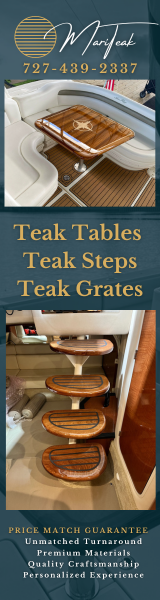- Jun 5, 2016
- 5,590
- Boat Info
- 410 Sundancer
2001
12" Axiom and 9" Axiom+ MFD
- Engines
- Cat 3126 V-Drives
Final Configuration. After much measuring and getting some good advice from CSR, I finally have my stereo upgrade complete with new power wiring, speakers and amps. I used 3 zones in the cockpit area, one in the front, one in the arch and added a 3rd in the back. The speakers in Zone 1 and 2 are tied together and are all down lower in the cockpit, so not so in your face as the arch speakers. If I really want to let it rip, I can adjust the arch speakers separately. The admiral should like that!
Over all
- More sound due to more speakers (6 vs 4) and more power (50W/Ch vs 150W/ch)
- Much better sound due to the bigger speakers, and moving sound plane down away from directly at our ears.
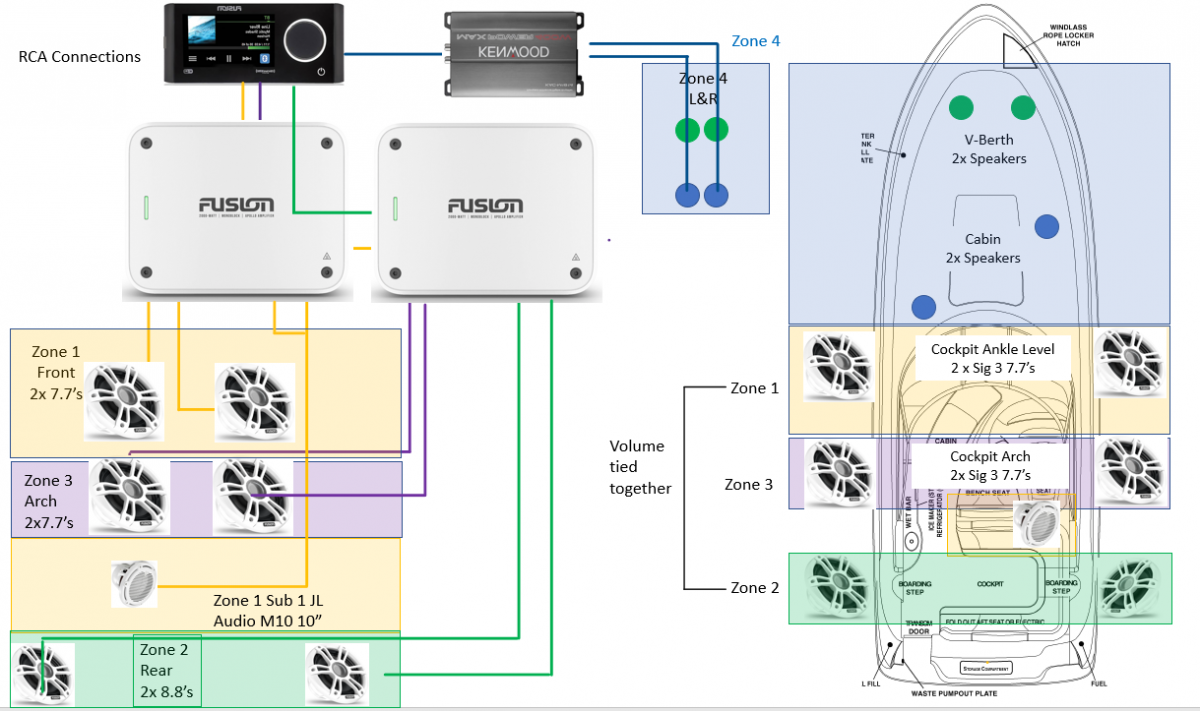
Over all
- More sound due to more speakers (6 vs 4) and more power (50W/Ch vs 150W/ch)
- Much better sound due to the bigger speakers, and moving sound plane down away from directly at our ears.