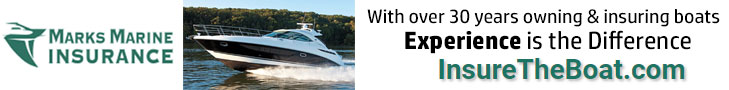Skybolt
Well-Known Member
- Nov 11, 2014
- 6,533
- Boat Info
- Reel Nauti
460 EC
- Engines
- Detroit 6v92TA
(Low profile's)
Alison Gears
Westerbeke
12.5kw Genset
... That is crazy what YD has come out with. I also need to take a look at that, but not sure how that would be compatible with any chart plotter, other then reading the NAV data off of the N2K bus. Still very interesting, I wonder if it will take the compass data from a GPS24xd? ...
I stand corrected, there is an app that runs in the MFD. This screen shot is for the Simrad EVO units. This is crazy that they have such a device in such a small package. I mean it's only a course computer and it needs a compass on the N2K network to function, but still, it looks like a fully featured device.
But I guess here is the rub:
"It can control vessels up to 40" and 12 tonnes displacement"
I am guessing the 40" should be 40'.