I'm unfamiliar with autoMARPA. Is there a setting that acquires all targets and provides on-screen data for the target? Seems that would be a bit overwhelming in a busy area. I'm set up where I put the cursor over a target of interest then press the "Acquire Target" icon then press the MARPA icon. The system tracks the target for a bit then acquires it and then provides a target ID and data - heading, speed, and threat status.I have been tweaking my Fantom 24 while following this thread, posted a picture earlier. Today, I had the boat out in the very narrow river she's staying on. I got excellent results on seeing very small targets like kayaks, even got returns on a paddle board. The major tweak turned out to be turning the gain down to about 25%. My sense is the factory setting is high to provide for longer ranges. I also have "small targets" on which I think aims to reduce the size of the return to avoid blobs from small targets. This also works well for keeping down the screen size of buoys and markers.
Also very pleased with auto-Marpa (they ought to just call it Arpa). Having it set for MotionScope closing targets seems to be the best setting for me. I didn't need to manually acquire any targets I was interested in and didn't see any targets I wouldn't have wanted to know about.
I had a Guard Zone set up but turned it off for alarming too often.
Navigation
Install the app
How to install the app on iOS
Follow along with the video below to see how to install our site as a web app on your home screen.

Note: This feature currently requires accessing the site using the built-in Safari browser.
More options
You are using an out of date browser. It may not display this or other websites correctly.
You should upgrade or use an alternative browser.
You should upgrade or use an alternative browser.
Garmin Radar Fantom?
- Thread starter Skybolt
- Start date
Tom, yes, the auto-MARPA feature can be invoked at Options...Layers...Other Vessels...MARPA...Auto Acquire. This is as far as the manual goes so one needs to explore the sub-menus here to see all the features.I'm unfamiliar with autoMARPA. Is there a setting that acquires all targets and provides on-screen data for the target? Seems that would be a bit overwhelming in a busy area. I'm set up where I put the cursor over a target of interest then press the "Acquire Target" icon then press the MARPA icon. The system tracks the target for a bit then acquires it and then provides a target ID and data - heading, speed, and threat status.
And yes, turning it on without any filters will quickly cause saturation and the area doesn't have to be busy. I have seen it make targets from cars on roads near the coast. In my case, with a hefty wake, it looked like I was dragging a number of other boats behind as targets generated off the wake. But, there are a number filters/settings available to reduce the number of targets generated, including by Boundaries, Guard Zones and MotionScope.
To keep it useful, here's what I have found works for me.
Ensure MARPA Auto Remove is set to on. This takes out targets which have faded returns, otherwise they stay in the system.
Set MotionScope to Closing Targets. Only returns that stay up long enough to generate doppler and then are coming towards the radar will turn into a MARPA target.
I also learned that networked plotters don't seem to share MARPA settings. Yesterday I was getting some spurious targets and figured out I had a Guard Zone auto-MARPA setting on one and MotionScope on the other.
Last edited:
Thanks - I'll have to dig in and play with those features.Tom, yes, the auto-MARPA feature can be invoked at Options...Layers...Other Vessels...MARPA...Auto Acquire. This is as far as the manual goes so one needs to explore the sub-menus here to see all the features.
And yes, turning it on without any filters will quickly cause saturation and the area doesn't have to be busy. I have seen it make targets from cars on roads near the coast. In my case, with a hefty wake, it looked like I was dragging a number of other boats behind as targets generated off the wake. But, there are a number filters/settings available to reduce the number of targets generated, including by Boundaries, Guard Zones and MotionScope.
To keep it useful, here's what I have found works for me.
Ensure MARPA Auto Remove is set to on. This takes out targets which have faded returns, otherwise they stay in the system.
Set MotionScope to Closing Targets. Only returns that stay up long enough to generate doppler and then are coming towards the radar will turn into a MARPA target.
I also learned that networked plotters don't seem to share MARPA settings. Yesterday I was getting some spurious targets and figured out I had a Guard Zone auto-MARPA setting on one and MotionScope on the other.
Tom, yes, the auto-MARPA feature can be invoked at Options...Layers...Other Vessels...MARPA...Auto Acquire. This is as far as the manual goes so one needs to explore the sub-menus here to see all the features.
And yes, turning it on without any filters will quickly cause saturation and the area doesn't have to be busy. I have seen it make targets from cars on roads near the coast. In my case, with a hefty wake, it looked like I was dragging a number of other boats behind as targets generated off the wake. But, there are a number filters/settings available to reduce the number of targets generated, including by Boundaries, Guard Zones and MotionScope.
To keep it useful, here's what I have found works for me.
Ensure MARPA Auto Remove is set to on. This takes out targets which have faded returns, otherwise they stay in the system.
Set MotionScope to Closing Targets. Only returns that stay up long enough to generate doppler and then are coming towards the radar will turn into a MARPA target.
I also learned that networked plotters don't seem to share MARPA settings. Yesterday I was getting some spurious targets and figured out I had a Guard Zone auto-MARPA setting on one and MotionScope on the other.
Thank you for this! I've tried using the MARPA auto acquire and found it really irritating. As you said, it will pickup targets pretty easily, and then when they are lost I would get constant alarms about lost targets. I found I was constantly dismissing beeping alarms and it was very annoying and distracting. Now I have some hope that auto acquire will be useful.
Tripsdad
Well-Known Member
Great thread! Thanks to all for posting this info. I have the Fantom 54 but still learning to use Maria and Guard Zones so this info has really been helpful!
Here are a couple of auto-MARPA to further illustrate how it's controlled (and because I figured out how to capture clean screen shots).
First screen accessed at Layers...Other Vessels...MARPA:
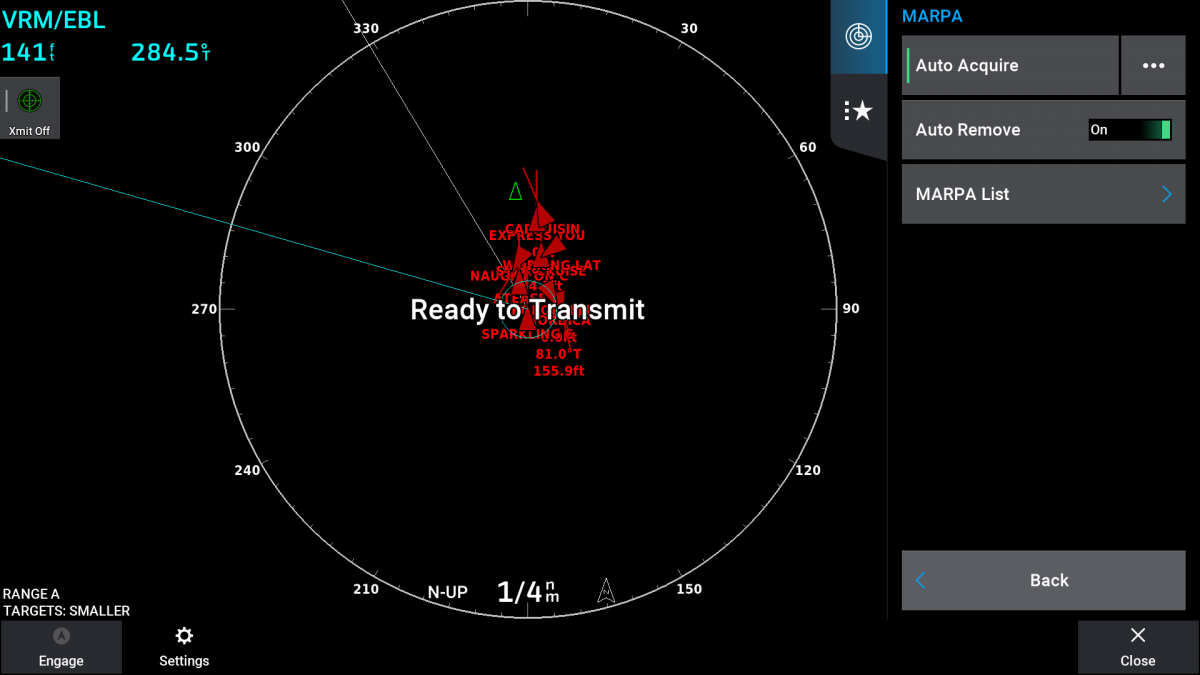
Auto Acquire sub-menu:
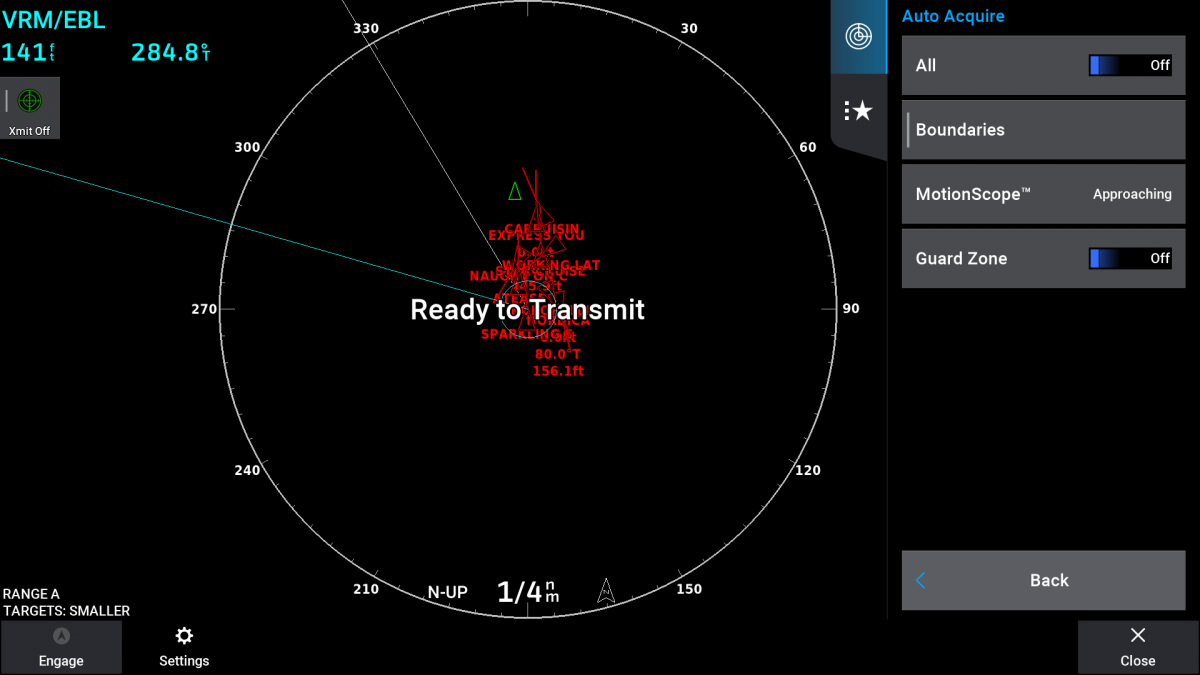
First screen accessed at Layers...Other Vessels...MARPA:
Auto Acquire sub-menu:
Skybolt
Well-Known Member
- Nov 11, 2014
- 6,469
- Boat Info
- Reel Nauti
460 EC
- Engines
- Detroit 6v92TA
(Low profile's)
Alison Gears
Westerbeke
12.5kw Genset
@alnav Al my radar definitely has different options then the Fantom. There isn't a MotionScope option like above, that said the auto-remove option works pretty well. I was out this past weekend and was able to test all of this even though I have a 24 HD, most options are there except for the doppler related I suspect. I did find that the factory default gain is way too high and turning that down to less then 50% brought in much better clarity on a clear day. So much so that I was able to see Kayacks, one was fishing off of a buoy way out where they had no business being (as they often do). Wasn't a great return but there were two separate MARPA targets. Pretty sweet given this radar is discontinued and the latest FW kept it going. This changes things a bit and possibly may not need to upgrade as soon as I was going to. I will keep playing with this the rest of the summer and decide in the fall, probably a winter upgrade.
Thanks @ttmott, @alnav and @dtfeld for your insight on this. This turned into a great Radar thread. Thanks.
Thanks @ttmott, @alnav and @dtfeld for your insight on this. This turned into a great Radar thread. Thanks.
Last edited:
Smashpjp
Active Member
I have been tweaking with the setting on my system this weekend. Last year I installed a 8610 and got the Fantom 18 up early season. I have been focused on getting the brand new chartplotter to interface with the old Tridata ST60 and the legacy raymarine st5000+ autopilot ( I had to install a Nmea to seatalk module to get the depth,temp rudder and heading sensor data and then interface 0183 nmea back to the autopilot). Most of that was troubleshooting Ground wires back to the st5000+ to get full reliable communication. I was missing an updated VHF and was waiting on a garmin unit, but all on backorder all summer. Added a SH 2400x matrix on Friday AM and joined to nmea 2000.
I had a 45 min solo cruise to Put in bay Friday afternoon and turned all the radar setting on. My big issue is between the AIS alarms the radio captures that send to the GPS and Marpa targets auto acquire and lost alarms, its a cluttering of information on a single 10" screen. I tuned the VHF to stop alarming certain aspects. I just had a massive Alarm buffet. Just sitting at the Dock I kept on getting alarmed about dangerous AIS targets when I had the VHF on to listen to weather reports.
I "Think" I had a proper collision path with the Jet Express Ferry towards the end of the trip and adjusted path. I need to spend some more time tuning the settings. Its just too much data on a single 10" screen.
I dont have much room for additional screen real-estate on the 340, But I have a spot where I can add a GPSmap 743 or possibly 943. I think getting out of overlay mode will help the situation
I had a 45 min solo cruise to Put in bay Friday afternoon and turned all the radar setting on. My big issue is between the AIS alarms the radio captures that send to the GPS and Marpa targets auto acquire and lost alarms, its a cluttering of information on a single 10" screen. I tuned the VHF to stop alarming certain aspects. I just had a massive Alarm buffet. Just sitting at the Dock I kept on getting alarmed about dangerous AIS targets when I had the VHF on to listen to weather reports.
I "Think" I had a proper collision path with the Jet Express Ferry towards the end of the trip and adjusted path. I need to spend some more time tuning the settings. Its just too much data on a single 10" screen.
I dont have much room for additional screen real-estate on the 340, But I have a spot where I can add a GPSmap 743 or possibly 943. I think getting out of overlay mode will help the situation
Irie308
Well-Known Member
- May 28, 2013
- 2,599
- Boat Info
- 2004 420 DB, GHS Hydraulic Lift
Garmin 8600/Garmin 1222 plus
AB Mares 10 VSX with 30 hp Tohatsu
- Engines
- Cummins 450C 8.3 L Turbocharged
My setup is similar to your as I have integrated my garmin radar and screens with the old raymarine autopilot. One difference however is i have the vesper ais. I have that on a switch at the helm. I generally turn it off until i get out of the harbor or upon entering the harbor , but i also think Garmin does a good job of giving you access to quickly silencing those warnings as the option pops up along with the alert to change the alarm. The auto marpa is just way too much going on. I think this may be a better option when you are out away from a lot of marine traffic.I have been tweaking with the setting on my system this weekend. Last year I installed a 8610 and got the Fantom 18 up early season. I have been focused on getting the brand new chartplotter to interface with the old Tridata ST60 and the legacy raymarine st5000+ autopilot ( I had to install a Nmea to seatalk module to get the depth,temp rudder and heading sensor data and then interface 0183 nmea back to the autopilot). Most of that was troubleshooting Ground wires back to the st5000+ to get full reliable communication. I was missing an updated VHF and was waiting on a garmin unit, but all on backorder all summer. Added a SH 2400x matrix on Friday AM and joined to nmea 2000.
I had a 45 min solo cruise to Put in bay Friday afternoon and turned all the radar setting on. My big issue is between the AIS alarms the radio captures that send to the GPS and Marpa targets auto acquire and lost alarms, its a cluttering of information on a single 10" screen. I tuned the VHF to stop alarming certain aspects. I just had a massive Alarm buffet. Just sitting at the Dock I kept on getting alarmed about dangerous AIS targets when I had the VHF on to listen to weather reports.
I "Think" I had a proper collision path with the Jet Express Ferry towards the end of the trip and adjusted path. I need to spend some more time tuning the settings. Its just too much data on a single 10" screen.
I dont have much room for additional screen real-estate on the 340, But I have a spot where I can add a GPSmap 743 or possibly 943. I think getting out of overlay mode will help the situation
Skybolt
Well-Known Member
- Nov 11, 2014
- 6,469
- Boat Info
- Reel Nauti
460 EC
- Engines
- Detroit 6v92TA
(Low profile's)
Alison Gears
Westerbeke
12.5kw Genset
@Smashpjp with regard to the AIS, not sure how you have that connected to alarm, but I have a Vesper AIS with a separate alarm output and have that switched as @Irie308 does. I have all of the Garmin alarm's off. I also have that connected to my system monitor along with the Radar alarm output. So when I want to hear the alarm's I will (Separate sounder for Sys alarms). I turn the AIS alarm off unless we're on a route otherwise it is always going off. The same with the auto MARPA, decided this past weekend it is just way too busy, it just pick's up everything including objects on land. It is nice however if your on a long cruise and semi isolated, it will bring everything into focus, thing's you might not otherwise notice.
Smashpjp
Active Member
@Smashpjp with regard to the AIS, not sure how you have that connected to alarm, but I have a Vesper AIS with a separate alarm output and have that switched as @Irie308 does. I have all of the Garmin alarm's off. I also have that connected to my system monitor along with the Radar alarm output. So when I want to hear the alarm's I will (Separate sounder for Sys alarms). I turn the AIS alarm off unless we're on a route otherwise it is always going off. The same with the auto MARPA, decided this past weekend it is just way too busy, it just pick's up everything including objects on land. It is nice however if your on a long cruise and semi isolated, it will bring everything into focus, thing's you might not otherwise notice.
Yeah, I will have all the alarms disabled by default now and will play with the some of the zone settings. When I am at the helm, I have decent visibility and information just with some of the Radar settings for the traffic here on Erie. I will play with the guard zones. Basically looking for those times when I slap auto Pilot on and tell one of my buddies to watch the helm as I relax or get other tasks done.
@Smashpjp with regard to the AIS, not sure how you have that connected to alarm, but I have a Vesper AIS with a separate alarm output and have that switched as @Irie308 does. I have all of the Garmin alarm's off. I also have that connected to my system monitor along with the Radar alarm output. So when I want to hear the alarm's I will (Separate sounder for Sys alarms). I turn the AIS alarm off unless we're on a route otherwise it is always going off. The same with the auto MARPA, decided this past weekend it is just way too busy, it just pick's up everything including objects on land. It is nice however if your on a long cruise and semi isolated, it will bring everything into focus, thing's you might not otherwise notice.
I had a long trip this weekend, about 3 hours each way. I played with some of the MARPA auto-acquire settings mentioned above, so that only targets moving toward me are aquired. This helped enormously to only pickup the targets that were important. I also set to not alarm when targets are lost; that helped reduce the frequent alarms as well.
In some areas (like ports) I was still getting a lot of dangerous target alarms which, were distracting. I ended up turning those off, too. The system highlight targets a dangerous target in bold red, so that seems enough.
I validated these settings on the way home yesterday. I was cruising in open water and radar picked up a MARPA target. I couldn't visually see it yet, being off my port stern quarter. Soon it became a dangerous target set to cut right across my bow. It was a triple outboard center console crashing through the chop. The radar was really helpful in finding a target that I couldn't see yet, and that it was going to be a problem. I was able to keep an eye on it and adjust as needed.
For those with AIS (I have Garmin AIS800) is there a way to turn off the AIS target audible alarms and banners (especially the AIS target lost alarm) and have them default to off? I still want to know on the screen where the AIS vessels are. Cruising through the port no less than 20 alarms come on when AIS is detected then another alarm when AIS is lost; both of which pop up a banner that requires action. It's a constant acknowledge on the screen banner which messes up my command screen on the remote.
Skybolt
Well-Known Member
- Nov 11, 2014
- 6,469
- Boat Info
- Reel Nauti
460 EC
- Engines
- Detroit 6v92TA
(Low profile's)
Alison Gears
Westerbeke
12.5kw Genset
Yeah, I will have all the alarms disabled by default now and will play with the some of the zone settings. When I am at the helm, I have decent visibility and information just with some of the Radar settings for the traffic here on Erie. I will play with the guard zones. Basically looking for those times when I slap auto Pilot on and tell one of my buddies to watch the helm as I relax or get other tasks done.
Don't get me wrong there is a time and place for this technology. I can see this being very useful on long trips and when your not in close proximity of a lot of other boaters. Where I boat on the Chesapeake, there are a lot of boats. Especially on the tributaries off the bay where everyone hangs out. I believe your Fantom has more adjustment on it then my HD does. Re-read @alnav's settings and you may rethink how to use it a little better. For me I don't have much of the settings he speaks of and there for have a very busy screen.
In the first SS there it is so busy the screen is un-usable for the most part. In the 2nd SS VRM is on and filters a bit by pushing the boat to the bottom of the screen. But notice what I outlined in the red square and how many targets there are, nothing was actually there and I don't have an explanation of whit could be, the re wasn't even a big chop of splashing water.
The two circles are a buoy and a commercial fishing net string. The first little SS is just the MARPA targets showing up like AIS targets, there is a setting for that that can be turned off, I just wanted to show how busy the screen gets. But the other SS is the radar screen and the MARPA info is toned down a bit, only one line of data instead of three, you need to select a target to get the pop-up info. Although the three lines of data is good data to have so pretty much a dilemma over screen real-estate.
Sorry for the bad PIC's, should have taken SS like @alnav did.
Skybolt
Well-Known Member
- Nov 11, 2014
- 6,469
- Boat Info
- Reel Nauti
460 EC
- Engines
- Detroit 6v92TA
(Low profile's)
Alison Gears
Westerbeke
12.5kw Genset
For those with AIS (I have Garmin AIS800) is there a way to turn off the AIS target audible alarms and banners (especially the AIS target lost alarm) and have them default to off? I still want to know on the screen where the AIS vessels are. Cruising through the port no less than 20 alarms come on when AIS is detected then another alarm when AIS is lost; both of which pop up a banner that requires action. It's a constant acknowledge on the screen banner which messes up my command screen on the remote.
Tom, yes there is and I have the MFD's defaulted to off. I have to go back to the boat this afternoon so I will get the menu settings for you. You will still have the AIS Targets on screen and see them as you do now just no alarm every other second.
EDIT: The alarms can be turned on/off through
Settings > Alarms > Collision Alarm > On/Off
When on you can set the distance to alarm at.
Last edited:
Timely topic for me. I have a long transit tomorrow and intend to sort out my alarms as I am getting way too many, especially from AIS targets.
When the Garmins and Fusion were installed, I wired both so that the Fusion was capable of sounding alarms. I finally got it to work this year. An alarm will take over the stereo, a voice will state the problem then a loud klaxon will sound. You can choose the nationality of the voice. I have an Australian female, makes me laugh when she says "marper". When the alarm is cleared the stereo is supposed to return to the previous volume, but sometimes, mine doesn't and stays at max, requiring another intervention. It's probably a bug I can't do anything about so may have to disable the capability and report it to Garmin.
BTW, there oughta be a law forbidding AIS boat owners from leaving the transponder on when tied up (and usually not even aboard), that seems to be the cause of most of my AIS alarms when near a marina.
I'm going to experiment with settings tomorrow, including some I've gleaned from today's discussion.
When the Garmins and Fusion were installed, I wired both so that the Fusion was capable of sounding alarms. I finally got it to work this year. An alarm will take over the stereo, a voice will state the problem then a loud klaxon will sound. You can choose the nationality of the voice. I have an Australian female, makes me laugh when she says "marper". When the alarm is cleared the stereo is supposed to return to the previous volume, but sometimes, mine doesn't and stays at max, requiring another intervention. It's probably a bug I can't do anything about so may have to disable the capability and report it to Garmin.
BTW, there oughta be a law forbidding AIS boat owners from leaving the transponder on when tied up (and usually not even aboard), that seems to be the cause of most of my AIS alarms when near a marina.
I'm going to experiment with settings tomorrow, including some I've gleaned from today's discussion.
Skybolt
Well-Known Member
- Nov 11, 2014
- 6,469
- Boat Info
- Reel Nauti
460 EC
- Engines
- Detroit 6v92TA
(Low profile's)
Alison Gears
Westerbeke
12.5kw Genset
I had a long trip this weekend, about 3 hours each way. I played with some of the MARPA auto-acquire settings mentioned above, so that only targets moving toward me are aquired. This helped enormously to only pickup the targets that were important. I also set to not alarm when targets are lost; that helped reduce the frequent alarms as well.
In some areas (like ports) I was still getting a lot of dangerous target alarms which, were distracting. I ended up turning those off, too. The system highlight targets a dangerous target in bold red, so that seems enough.
I don't have MotionScope as that is a function of the Radar head it seems and why I am considering the 24x. MotionScope would change how MARPA is being displayed for me and probably would leave it on fulltime.
I validated these settings on the way home yesterday. I was cruising in open water and radar picked up a MARPA target. I couldn't visually see it yet, being off my port stern quarter. Soon it became a dangerous target set to cut right across my bow. It was a triple outboard center console crashing through the chop. The radar was really helpful in finding a target that I couldn't see yet, and that it was going to be a problem. I was able to keep an eye on it and adjust as needed.
This is exactly why radar with MARPA is SO useful, even can be life saving in bad weather. I bet that trip outboard didn't even know how to use his radar and didn't care about running across your bow. I had a similar thing happen this weekend but he was fully visible.
There was a question earlier about radars picking up (or not!) kayakers. Yesterday I was out and came across kayakers and got a pic. My Fantom 18 picked them up way before this distance, but a) I didn't realize the return was kayakers, and b) I didn't think to get a pic sooner.
The two pics are the radar display, and then the actual kayaks off the bow. The radar shifted from showing a single return and separate returns for the two kayaks. The two smaller returns on the right are a couple of mooring buoys.


The two pics are the radar display, and then the actual kayaks off the bow. The radar shifted from showing a single return and separate returns for the two kayaks. The two smaller returns on the right are a couple of mooring buoys.
I don't have MotionScope as that is a function of the Radar head it seems and why I am considering the 24x. MotionScope would change how MARPA is being displayed for me and probably would leave it on fulltime.
Here's another pic, this time outbound. Nav chart + radar combo. This was after I set the MARPA to approaching only.
You can see the green target in the upper right is moving away. The red targets were stationary boats fishing - they were not approaching so no MARPA. There are only 2 active MARPA targets, one abeam at the right and one astern - because they had been approaching and the system was still tracking them. You can see a bigger number of MARPA targets on the zoomed out chart view.
Now, image that the radar was set to ALL MARPA targets - not just MotionScope approaching. That would make the screen cluttered with perhaps 15 targets? Totally overwhelming and increases the operator workload. For this reason I think the doppler radars like the Fantom 24x you're considering provides a big leap in practical use of the system and gives real, practical safety improvements.
Skybolt
Well-Known Member
- Nov 11, 2014
- 6,469
- Boat Info
- Reel Nauti
460 EC
- Engines
- Detroit 6v92TA
(Low profile's)
Alison Gears
Westerbeke
12.5kw Genset
Here's another pic, this time outbound. Nav chart + radar combo. This was after I set the MARPA to approaching only.
You can see the green target in the upper right is moving away. The red targets were stationary boats fishing - they were not approaching so no MARPA. There are only 2 active MARPA targets, one abeam at the right and one astern - because they had been approaching and the system was still tracking them. You can see a bigger number of MARPA targets on the zoomed out chart view.
Now, image that the radar was set to ALL MARPA targets - not just MotionScope approaching. That would make the screen cluttered with perhaps 15 targets? Totally overwhelming and increases the operator workload. For this reason I think the doppler radars like the Fantom 24x you're considering provides a big leap in practical use of the system and gives real, practical safety improvements.
And this right here is worth the upgrade to the 24x from my HD. MotionScope makes MARPA usable when set up correctly like you have it. Mine shows approaching and leaving and everything else as well. All of the targets on your screen would be lit up on mine.


