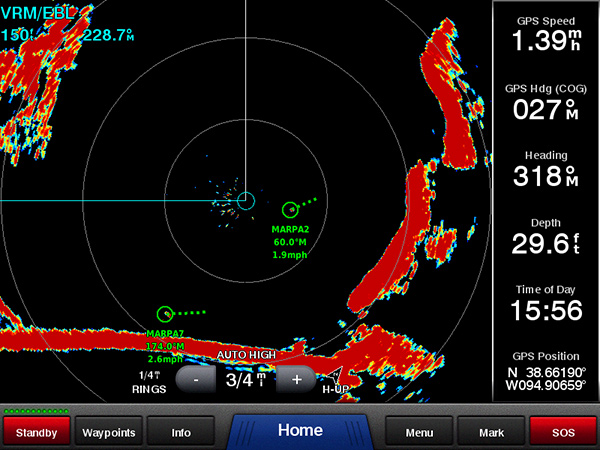Skybolt
Well-Known Member
- Nov 11, 2014
- 6,471
- Boat Info
- Reel Nauti
460 EC
- Engines
- Detroit 6v92TA
(Low profile's)
Alison Gears
Westerbeke
12.5kw Genset
@ttmott or anyone else that has the Fantom radar.
But Tom I am considering upgrading my current Garmin GMR 24 HD to the Fantom 24x. I don't do any real ocean runs and primarily only in the Chesapeake Bay. I am considering upgrading to the Fantom 24x but not sure if there is any real gain by doing so.
Could you post a real life screen shot of a populated area? A picture is worth a thousand words in this case.
Thanks.
But Tom I am considering upgrading my current Garmin GMR 24 HD to the Fantom 24x. I don't do any real ocean runs and primarily only in the Chesapeake Bay. I am considering upgrading to the Fantom 24x but not sure if there is any real gain by doing so.
Could you post a real life screen shot of a populated area? A picture is worth a thousand words in this case.
Thanks.