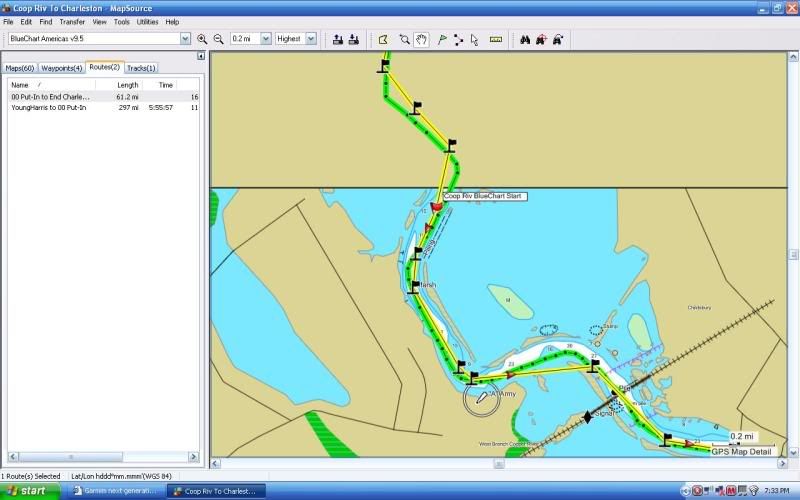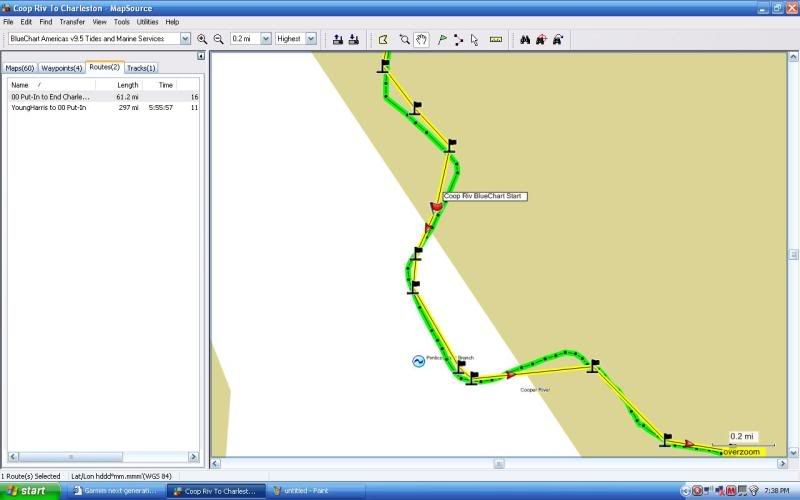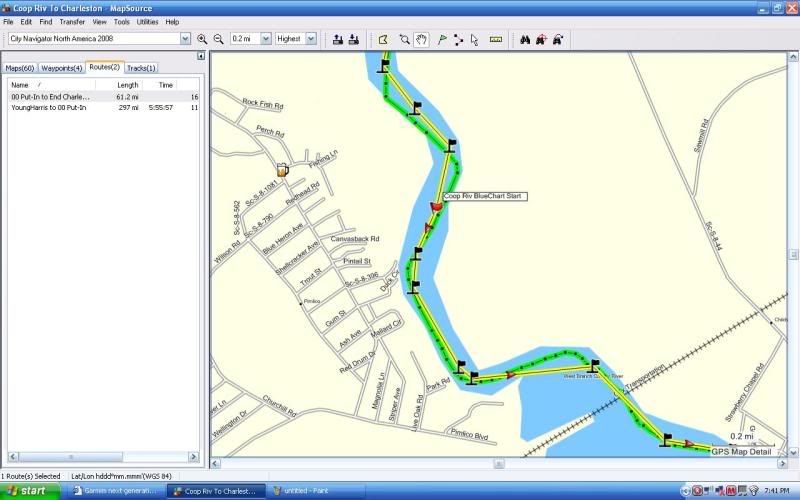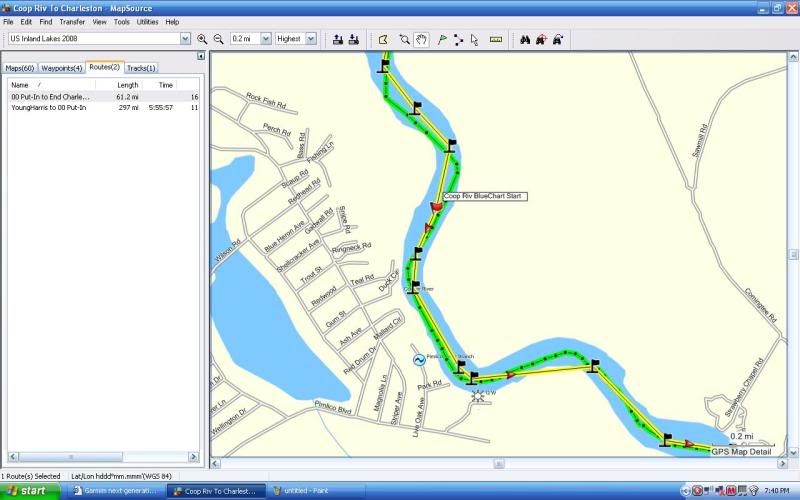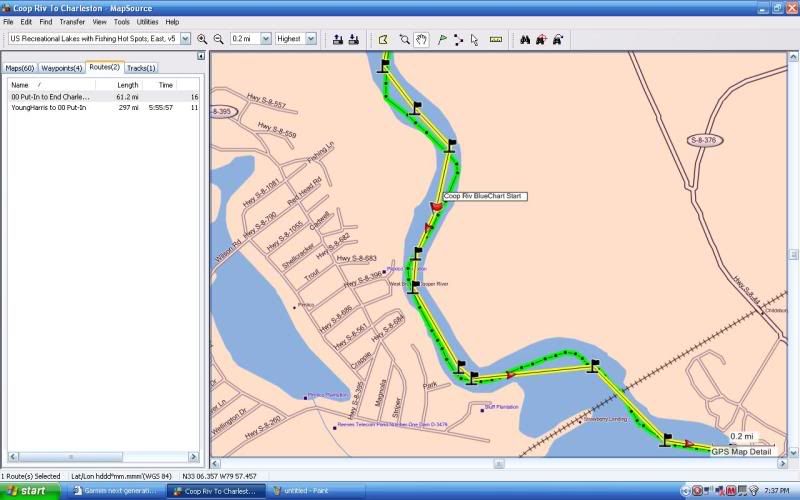Sounds simple enough. I also have a 545s with a G2 Vision Card. Where do you get the MapSource disc & how $much$ does it cost?
~ Ken
You just have to purchase the BlueChart CD (Not the same as Bluechart G2 Vision data) and depending on where you boat may have to purchase extra unlock codes.
If I remember correctly $150-$200 for the CD with one unlock code. Extra unlock codes are like $100+- each.