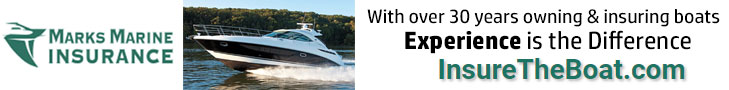missnmountains
Active Member
Ummm... Jeff, can you elaborate on how to get "the AV rack" out? Or even what constitutes "the AV rack"?
Remove both upper and lower cabinet doors? And I'm pretty sure the drawer will come out before having identified "the AV rack"...
I looked at the thing a bit this morning, can't exactly tell what's supposed to move, or how anything comes out or apart.
I'm OK tracing/understanding/re-doing the wiring and electronics, but I'm really not so great at cabinetry... so I haven't been able to tell what's joined, where.
And then I got distracted on a different project, proving the original microwave doesn't work, identifying/ordering a like replacement, etc.... <sigh>...
-Chris
Chris
What he is referring to is open the two cabinet doors. Each hinge has a quick release. Release the bottom hinge then the top hinge. Set the door aside. Repeat on the other door. Once both doors are removed, you can pull the drawer out until it stops. On each rail there is a plastic release lever. Push each simultaneously and pull the drawer out all the way. It is heavy so I would place carpet on the floor to set it on. You can then see all of the AV wiring.
Ken