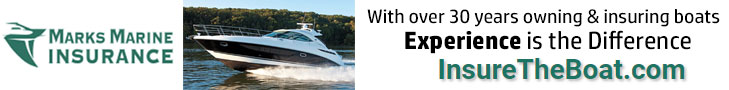Atalla
Active Member
I tend to agree with the ridiculousness of it all. I’m sure it’s been discussed, but why not just TCP/IP? Competing on protocol is a garbage strategy. Compete on software and hardware.I think my issue is I have an in between AP from Raymarine. One where they were trying to force people to use there protocol. The ST800x systems seem to be better suited for this conversion even though an older system. The past two years all I have learned about RM is to stay away, even though they have nice features, Garmin really has it over Raymarine sorry to say.
Sorry for my previous post if it is irrelevant to what you were talking about. Although anyone with an SPX CC this will not work for you. Thank you Raymarine.