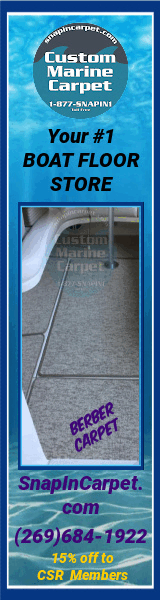As Henry said, I got a 1TB disk that I plug my laptop when I'm sitting at my desk for automatic back ups. I'm thinking of getting the 1TB airport thingy... that makes backups even more transparent.
Navigation
Install the app
How to install the app on iOS
Follow along with the video below to see how to install our site as a web app on your home screen.

Note: This feature currently requires accessing the site using the built-in Safari browser.
More options
You are using an out of date browser. It may not display this or other websites correctly.
You should upgrade or use an alternative browser.
You should upgrade or use an alternative browser.
New Mac User
- Thread starter Chris R
- Start date
- Feb 4, 2007
- 7,251
- Boat Info
- 1996 450DA, TNT, Caribe dink w/15hp OB.
- Engines
- 3126 427HP TD transmissions
Easy? Automatic. Sweet!
Chris R
Member
- Mar 17, 2008
- 751
- Boat Info
- In between boats, now. Former boat: 2008 340 DA
- Engines
- 8.1 Horizons w/V-drives
i'll have to look into that one...
- Nov 12, 2006
- 5,334
- Boat Info
- 1999 Sea Ray 330DA
Twin 7.4 MPI (310 propshaft HP) V-drives
- Engines
- Twin Mercury Marine marinized 7.4L L-29 V8s
Cast iron block w 4-bolt mains
Next version of Mac OS has a full implementation of ZFS! Another nail in the windoze coffin.
billandamy
New Member
- Oct 22, 2007
- 3,043
- Boat Info
- 2008 205 sport. MonsterTower wakeboard tower.
- Engines
- 5.0 mpi (260 hp) alpha one drive with 19p ss prop.
Yeah, you got me :grin:. By the way, love the avatar. One of my favorite movies my wife just doesn't get, and can't understand why I think is so funny.
My wife gets it, but feels most of Mel Brooks movies are good just the first time lol. Me, I can watch almost any Mel Brooks ad nauseam.
VTSeaRay
Active Member
- Feb 19, 2008
- 1,905
- Boat Info
- 2007 210 Select w/5.0L 260HP MPI Mercruiser Alpha 1
- Engines
- 8 cyl 5.0 Merc mpi, w/alpha 1 with 19" prop, with the speedo hole on the leading edge just above it
Just saying - Pffftt.. http://www.wired.com/gadgetlab/2009/05/laptophunter/ :grin::smt038:smt043:lol::smt021:smt024
up to 43 ads now in the campaign - I like the new time traveler! www.apple.com/getamac/ads
up to 43 ads now in the campaign - I like the new time traveler! www.apple.com/getamac/ads
dpvandy01
Well-Known Member
- Sep 6, 2007
- 2,535
- Boat Info
- 2007 38 Sundancer
&
2014 Sea Fox 256 Commander
- Engines
- Twin 8.1L Close Cooled V-Drives & 300 Yamaha OB
Slightly off topic but does anyone know how to eject and safely remove a video camera from a mac? I've imported clips for the first time and I don't see anywhere to eject the device like I do in iTunes for example.
- Feb 4, 2007
- 7,251
- Boat Info
- 1996 450DA, TNT, Caribe dink w/15hp OB.
- Engines
- 3126 427HP TD transmissions
depends on what kind of camera it is. If it's a video camera that shoots to a hard drive or those memory chips, you can eject them on you desktop. If it's a tape camera, just power it down and unplug it.
dpvandy01
Well-Known Member
- Sep 6, 2007
- 2,535
- Boat Info
- 2007 38 Sundancer
&
2014 Sea Fox 256 Commander
- Engines
- Twin 8.1L Close Cooled V-Drives & 300 Yamaha OB
depends on what kind of camera it is. If it's a video camera that shoots to a hard drive or those memory chips, you can eject them on you desktop. If it's a tape camera, just power it down and unplug it.
Cannon FS-100 SD Camcorder. Where on the Desktop?
Henry Boyd
Well-Known Member
- Apr 24, 2007
- 6,014
- Boat Info
- ‘09 Sabre 38 Hardtop Express “Serenity”
- Engines
- Volvo D6 w/IPS450 Pods
The camera will have an icon on the desktop that ideally will be named "Canon FS-100", but may also be named "Untitled". If you open a Finder window it should also be on the left hand side under "Devices". Once you find the icon on the Desktop, drag it to the Trash Can, just like a CD or DVD. From the Finder there will be a line with a pyramid to the right, click on that. Once the icon on the Desktop, or name from the Finder disappears, you can safely unplug.
Henry
Henry
RubberDuckeeToo2
Active Member
- Oct 21, 2006
- 472
- Boat Info
- '98 370 Sundancer
'97 SeaDoo Speedster 14'
- Engines
- 7.4 Mercuisers
One of the great mysteries of the Mac Desktop from the very beginning was that to unmount a device or eject a disk, you had to drag it to the trash.
When OS X came along, they devised a way to change the trash icon to the universal "eject" symbol once you pick up a disk or device on the desktop and start to move it. That's your visual cue to move the icon to the "eject" symbol to eject it.
On some keyboards, there is an eject button, usually in the upper right hand corner. Highlight the device by clicking on it once and then hold down the eject button until the disk comes out of the device disappears from the desktop.
There is a Finder command under the "File" menu also. Click on the icon on the desktop to highlight it and then choose "eject" from the File menu. The command key equivalent is the "cloverleaf" command key and the letter "E" simultaneously.
And then finally, in any window, you will see the device under the devices list on the left hand side column. You can unmount the device by clicking on the eject symbol next to the device in that list.
And finally, finally, if the device does not appear on the desktop as an icon, just unplug it. Don't worry, if you did it wrong, the system will tell you and offer suggestions for doing it right.
Like everything on the Mac, there are multiple ways to do the same thing; there is no correct way, and usually, if you do it wrong, the system will help you along to do it better the next time.
Gene
(Proud to say that I've never owned a Windows machine.)
When OS X came along, they devised a way to change the trash icon to the universal "eject" symbol once you pick up a disk or device on the desktop and start to move it. That's your visual cue to move the icon to the "eject" symbol to eject it.
On some keyboards, there is an eject button, usually in the upper right hand corner. Highlight the device by clicking on it once and then hold down the eject button until the disk comes out of the device disappears from the desktop.
There is a Finder command under the "File" menu also. Click on the icon on the desktop to highlight it and then choose "eject" from the File menu. The command key equivalent is the "cloverleaf" command key and the letter "E" simultaneously.
And then finally, in any window, you will see the device under the devices list on the left hand side column. You can unmount the device by clicking on the eject symbol next to the device in that list.
And finally, finally, if the device does not appear on the desktop as an icon, just unplug it. Don't worry, if you did it wrong, the system will tell you and offer suggestions for doing it right.
Like everything on the Mac, there are multiple ways to do the same thing; there is no correct way, and usually, if you do it wrong, the system will help you along to do it better the next time.
Gene
(Proud to say that I've never owned a Windows machine.)
billandamy
New Member
- Oct 22, 2007
- 3,043
- Boat Info
- 2008 205 sport. MonsterTower wakeboard tower.
- Engines
- 5.0 mpi (260 hp) alpha one drive with 19p ss prop.
I havent ever had a device not show up on the desktop when plugged in. :huh:
To eject anything, drag it to the trash (which shows up as an eject when unmounting a device).
To eject anything, drag it to the trash (which shows up as an eject when unmounting a device).
RubberDuckeeToo2
Active Member
- Oct 21, 2006
- 472
- Boat Info
- '98 370 Sundancer
'97 SeaDoo Speedster 14'
- Engines
- 7.4 Mercuisers
I havent ever had a device not show up on the desktop when plugged in. :huh:
To eject anything, drag it to the trash (which shows up as an eject when unmounting a device).
Try this; Go to Finder Menu, Preferences. Click on General and then check off all the boxes on "Show these items on the Desktop". Then you should see the devices on the desktop.
Gene
"Windows free since - forever"
Uplate
New Member
- Oct 13, 2008
- 977
- Boat Info
- 1998 Sea Ray Sundancer 310
Westebeke 4KW Generator
- Engines
- Twin 5.7 Mercruiser Carbuerated.
Alpha 1 Drives
Gene
"Windows free since - forever"
I have several Mac desktops (and PC's for 3D work), but until Mac makes a portable tablet model, I will stay with the PC platform for a portable/laptop.
Once you have used a tablet, at least in my work, you could never go back to a key board only device while on the road. Handwriting and sketching on the screen is invaluable for field work.
I am amazed the Mac has not adopted this most friendly incarnation of portable devices. My laptop is a convertible, keyboard and screen, or flips around to be in tablet mode. Best of both worlds.
- Feb 4, 2007
- 7,251
- Boat Info
- 1996 450DA, TNT, Caribe dink w/15hp OB.
- Engines
- 3126 427HP TD transmissions
I saw a great Mac Tablet at macworld. A company took a macbook pro and refitted it with a touch screen.
billandamy
New Member
- Oct 22, 2007
- 3,043
- Boat Info
- 2008 205 sport. MonsterTower wakeboard tower.
- Engines
- 5.0 mpi (260 hp) alpha one drive with 19p ss prop.
Try this; Go to Finder Menu, Preferences. Click on General and then check off all the boxes on "Show these items on the Desktop". Then you should see the devices on the desktop.
Gene
"Windows free since - forever"
I had said I have never NOT had a device show up on the desktop. No matter what I have plugged in usb or firewire, it mounts and an icon is visible.
RubberDuckeeToo2
Active Member
- Oct 21, 2006
- 472
- Boat Info
- '98 370 Sundancer
'97 SeaDoo Speedster 14'
- Engines
- 7.4 Mercuisers
I had said I have never NOT had a device show up on the desktop. No matter what I have plugged in usb or firewire, it mounts and an icon is visible.
Yup, I goofed in not reading your message completely. Sorry. But I have had this complaint from some Switchers, who in their enthusiasm, inadvertently turned off the desktop icons. It is possible, in fact the first version of OS X had no desktop icons at all.
Gene
dpvandy01
Well-Known Member
- Sep 6, 2007
- 2,535
- Boat Info
- 2007 38 Sundancer
&
2014 Sea Fox 256 Commander
- Engines
- Twin 8.1L Close Cooled V-Drives & 300 Yamaha OB
Yup, I goofed in not reading your message completely. Sorry. But I have had this complaint from some Switchers, who in their enthusiasm, inadvertently turned off the desktop icons. It is possible, in fact the first version of OS X had no desktop icons at all.
Gene
Yeah, the camera never showed up, I transfered my file into iMovie then never saw it again.. The camera was telling me not to unplug or even look a in a disapporving manner... so I powered down/restarted the Mac and yanked out the USB while the Mac was down. I don't shoot much video in fact the camera is very new to me but I'll look noex time I upload. Does anyone have any good references such as books to suggest for iMovie info? I'd like to figure out how to edit and play around with some movies (slow-motion, pic insert and such). Thanks again for the help. I love the Mac just need to learn how to better utilize it.
billandamy
New Member
- Oct 22, 2007
- 3,043
- Boat Info
- 2008 205 sport. MonsterTower wakeboard tower.
- Engines
- 5.0 mpi (260 hp) alpha one drive with 19p ss prop.
Yup, I goofed in not reading your message completely. Sorry. But I have had this complaint from some Switchers, who in their enthusiasm, inadvertently turned off the desktop icons. It is possible, in fact the first version of OS X had no desktop icons at all.
Gene
No biggie
I like how you capitalized "Switchers"...lol...I think I would have done the same, and will now always capitalize it myself.