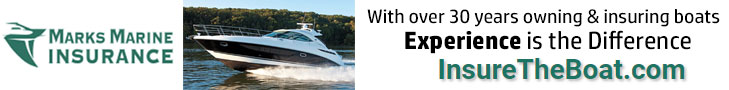Chris R
Member
- Mar 17, 2008
- 751
- Boat Info
- In between boats, now. Former boat: 2008 340 DA
- Engines
- 8.1 Horizons w/V-drives
I know there are a few Mac users on this site.....
Just bought a Mac Book Pro. Any tips or best practices on moving all my stuff from the existing PC to the Mac?
Just bought a Mac Book Pro. Any tips or best practices on moving all my stuff from the existing PC to the Mac?