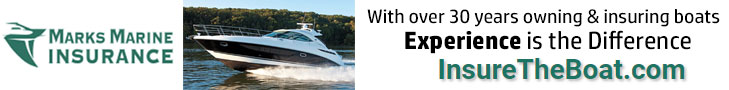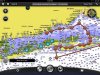H2ONUT
Well-Known Member
I am curious to see how many use their iPad for navigation while out on the water. I'm not concerned with the accuracy or pros and cons. Also if you use the iPad how are you mounting it.
Thanks!
Sent from my iPhone using Tapatalk
Thanks!
Sent from my iPhone using Tapatalk