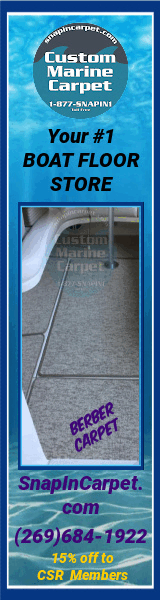Alright you tech guys lets be some help here. I am a Tech novice ie:Stupid. I read a post about all the
differant apps for these gadgets and what they can do as it relates to boats. Question, Is there an app that would serve like a small chartpltter? GPS,Route, track back, water depth and such things as weather, wave ht, wind direction approaching storms direction, you know like weather XM. Anchor alarm would be nice. Whats out there and what device does an ole guy need? Thanks everyone. I really do appreciate your help! JC
differant apps for these gadgets and what they can do as it relates to boats. Question, Is there an app that would serve like a small chartpltter? GPS,Route, track back, water depth and such things as weather, wave ht, wind direction approaching storms direction, you know like weather XM. Anchor alarm would be nice. Whats out there and what device does an ole guy need? Thanks everyone. I really do appreciate your help! JC