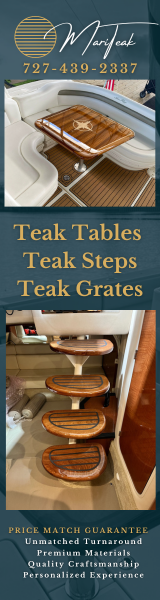Irie308
Well-Known Member
- May 28, 2013
- 2,599
- Boat Info
- 2004 420 DB, GHS Hydraulic Lift
Garmin 8600/Garmin 1222 plus
AB Mares 10 VSX with 30 hp Tohatsu
- Engines
- Cummins 450C 8.3 L Turbocharged
Ugh, am I the only one annoyed by the fact that some of your customized settings don't stay on the gpsmap series. For example I like to see the tides, marpa details, motion scope, look ahead, compass/wind rose etc. All of these settings reset after every reboot. Its such a pain to go back and turn them all back on. Love my Garmin's and the functions they provide but..... I was recently running in the dark and needed to get MARPA details on a vessel and it was such a pain to hunt down the menu to re-enable this in the dark. I called Garmin and asked if they could have their engineers make this a funtion that could be saved. No one else finds this annoying to have to turn these back on every time you head out?