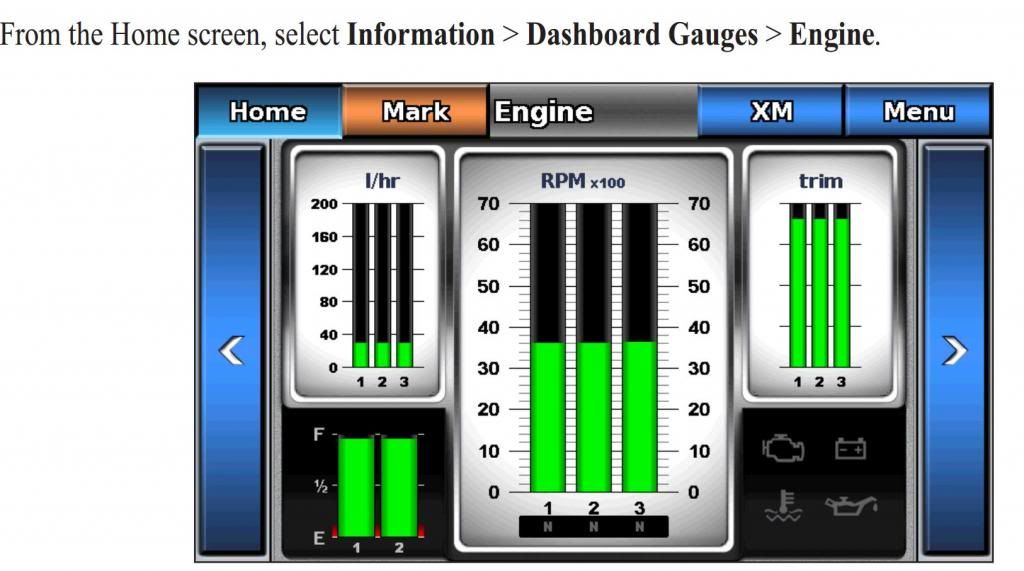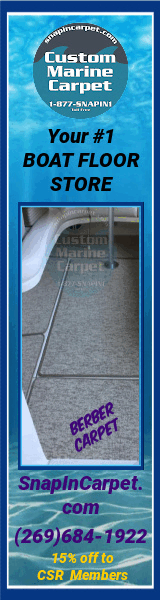floriduramax1
Active Member
- Sep 19, 2010
- 1,727
- Boat Info
- 280DA, Magic Tilt triple axle, 2006 GMC 2500 D/A
- Engines
- T4.3/ Alpha
as in, the screen and data just stuck. No response to anything including the power button! I had to disconnect power for a few minutes to re-set it I guess:huh:. It really sucked because we decided to take a weekend off and stay on the boat. It was getting dark. The wind was strong and the current matched it. I was heading into a cove and the entrance has a very small deep channel. Just as I had 2' of water off to starboard the thing froze!!! I was trying to fight current and wind and drag the spotlight to guide with. Admiral insisted on staying on the hook at one specific location so I had no choice...lol Kinda sucks it happened, I haven't used it more than a few times since I bought it new and it let me down when I needed it most. My Ray Marine never did that to me!
The other strange thing is, while "sailing" in the wind on the hook the heading nor position numbers do not change but works fine while underway:huh: is this normal?
Garmin 740s with HD 18 radar and thru hull ducer nothing else connected to it and last year had no problems with it.
Any suggestions?
The other strange thing is, while "sailing" in the wind on the hook the heading nor position numbers do not change but works fine while underway:huh: is this normal?
Garmin 740s with HD 18 radar and thru hull ducer nothing else connected to it and last year had no problems with it.
Any suggestions?