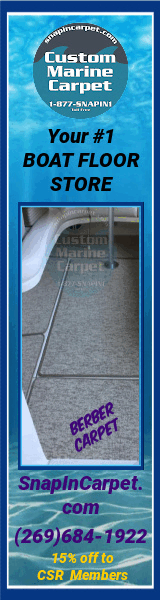So...if this devise is connected to GPS, shouldn't it read the time? I can't override it, but the time is incorrect in hours and minutes even after setting the correct DST option! Any thoughts? The manual is weak
Navigation
Install the app
How to install the app on iOS
Follow along with the video below to see how to install our site as a web app on your home screen.

Note: This feature currently requires accessing the site using the built-in Safari browser.
More options
You are using an out of date browser. It may not display this or other websites correctly.
You should upgrade or use an alternative browser.
You should upgrade or use an alternative browser.
Smart Craft time set
- Thread starter promocop
- Start date
Henry Boyd
Well-Known Member
- Apr 24, 2007
- 6,014
- Boat Info
- ‘09 Sabre 38 Hardtop Express “Serenity”
- Engines
- Volvo D6 w/IPS450 Pods
The smartcraft display will display time from its own internal clock, or from the NMEA feed from the GPS. Keep in mind Smartcraft can't get time from the GPS, if the GPS a) does not transmit time as part of its NMEA output stream, or b) if the time data segment is shut off in the GPS set up. In my Raymarine setup I can choose to not export certain segments.
I have my SC5000 set up to get time from the NMEA feed. I can't recall whether I had to set to set the SC5000 to display that and ignore the internal clock, or whether the NMEA feed overrides the internal clock.
So two possible conditions:
If, your SC setup ignores time from the GPS (or GPS is not/ does not send time data) and SC is using the internal clock you would have to adjust DST on both devices.
If NMEA overrides the internal clock, then setting the Smartcraft clock will have no effect if the GPS is still sending DST.
Henry
I have my SC5000 set up to get time from the NMEA feed. I can't recall whether I had to set to set the SC5000 to display that and ignore the internal clock, or whether the NMEA feed overrides the internal clock.
So two possible conditions:
If, your SC setup ignores time from the GPS (or GPS is not/ does not send time data) and SC is using the internal clock you would have to adjust DST on both devices.
If NMEA overrides the internal clock, then setting the Smartcraft clock will have no effect if the GPS is still sending DST.
Henry
i dont understand how you 'set it up to get the feed'? The Newport boat guys were out yesterday and now say I have to RESET something in the sofwatre. E.g. 'Sensor reset" or "reset setting directory". Only two choices
Henry Boyd
Well-Known Member
- Apr 24, 2007
- 6,014
- Boat Info
- ‘09 Sabre 38 Hardtop Express “Serenity”
- Engines
- Volvo D6 w/IPS450 Pods
I'll have to get the SC manual out. Hold off on the 'factory reset', it resets everything!
What GPS do you have? Do you have the SC5000 Systemm View, or the Vessel View display?
Henry
What GPS do you have? Do you have the SC5000 Systemm View, or the Vessel View display?
Henry
Robert Mead
Member
- Mar 22, 2008
- 78
- Boat Info
- 2004 480 DB QSM11's , Garmin 7212s
- Engines
- Cummins QSM11's
I would just wait until next spring then it will be right again. Too much work for a boat to be winterized. Your right the manual is weak.
- Nov 26, 2006
- 7,628
- Boat Info
- 2008 44 Sedan Bridge
- Engines
- Cummins QSC-500's
Straight Drives
but the minutes are WAY OFF
I have the same, but never look at that page. Waiting to read an answer too. Maybe I'll try to set mine next time I'm out.
Henry Boyd
Well-Known Member
- Apr 24, 2007
- 6,014
- Boat Info
- ‘09 Sabre 38 Hardtop Express “Serenity”
- Engines
- Volvo D6 w/IPS450 Pods
If the minutes are off on your time, then the source of time data is not coming from the GPS. The only time setting with GPS is the UTC offset. If there is a minutes time error it would suggest that Smartcraft has been set to display time from the internal Smartcraft clock.
Henry
Henry
- Nov 26, 2006
- 7,628
- Boat Info
- 2008 44 Sedan Bridge
- Engines
- Cummins QSC-500's
Straight Drives
If the minutes are off on your time, then the source of time data is not coming from the GPS. The only time setting with GPS is the UTC offset. If there is a minutes time error it would suggest that Smartcraft has been set to display time from the internal Smartcraft clock.
Henry
Yep, or it's looking for a GPS input which doesn't exist.
Henry Boyd
Well-Known Member
- Apr 24, 2007
- 6,014
- Boat Info
- ‘09 Sabre 38 Hardtop Express “Serenity”
- Engines
- Volvo D6 w/IPS450 Pods
John,
On my setup if I start the engine before turning on the GPS (its on an independent circuit), Smartcraft gives an error message instructing me to set the time from the Smartcraft Menu.
Henry
On my setup if I start the engine before turning on the GPS (its on an independent circuit), Smartcraft gives an error message instructing me to set the time from the Smartcraft Menu.
Henry
- Nov 26, 2006
- 7,628
- Boat Info
- 2008 44 Sedan Bridge
- Engines
- Cummins QSC-500's
Straight Drives
John,
On my setup if I start the engine before turning on the GPS (its on an independent circuit), Smartcraft gives an error message instructing me to set the time from the Smartcraft Menu.
Henry
If I turn on my GPS before I start the engines, it re-initializes when I start the starboard engine due to lack of power or the intentional disruption and re-direction of the power.
- Nov 26, 2006
- 7,628
- Boat Info
- 2008 44 Sedan Bridge
- Engines
- Cummins QSC-500's
Straight Drives
Have you been through all of the menus? If not, let me know and I'll get you started.
- Nov 26, 2006
- 7,628
- Boat Info
- 2008 44 Sedan Bridge
- Engines
- Cummins QSC-500's
Straight Drives
No time set? Isn't there a page where you tell it whether or not to use the internal clock? I think I told mine to use GPS, but apparently, there isn't a feed for that.
- Nov 26, 2006
- 7,628
- Boat Info
- 2008 44 Sedan Bridge
- Engines
- Cummins QSC-500's
Straight Drives
So, does it work?