For those of you with the Raymarine C and E series chart plotters Raymarine has free software for personal computers for off line charting, and saving of GPS data. The software is free and can be downloaded from this site: http://www.raymarine.com/ProductDetail.aspx?SITE=1&SECTION=2&PAGE=1890&PRODUCT=4265
The problem is without your local charts and a card reader/writer the software is no good to you. That’s where this little device comes in handy: http://www.raymarine.com/ProductDetail.aspx?SITE=1&SECTION=2&PAGE=714&PRODUCT=3752
This device when coupled with the Raymarine RayTech software will now show all your local chart data. Everything that is on the Navionics chip will be displayed allowing you to chart offline. The software also has the uploading and downloading tools available to save your existing GPS routes, tracks, and waypoints.
I just received mine and after several hours of playing with the software I am now able to do my entire course planning on the computer then download the routes and waypoints into the Raymarine C80. Getting used to panning and zooming is the key to plotting an effective route, but having played with the software for awhile now it is really easy to use. I have included several screen shots here for explanation of its use.
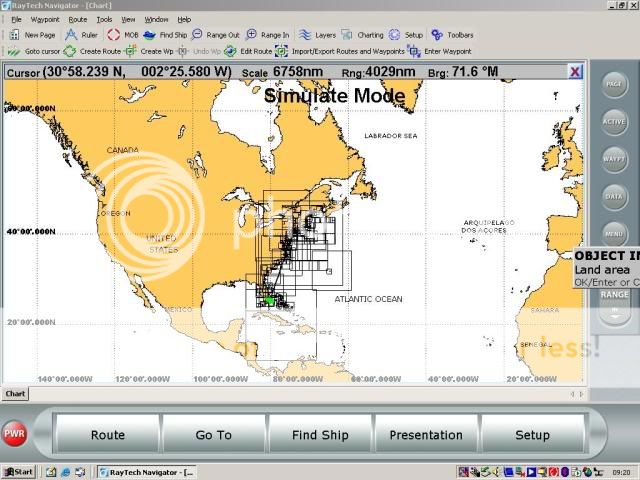
In this image we are zoomed all way to the entire east coast. All of the rectangle boxes indicate areas of chart coverage by my Navionics card

Here I have zoomed into the Chesepeake Bay area.

Now in this image I have zoomed into local waters and as you can see I have all the detail chart data from the Navionics card. Now I can use this data to plot a real course knowing locations of markers and water depths.
Moving the cursor around the map and mouse click will bring that area to the center of the screen. Then you use the zoom tool to zoom in, as I have done in the second picture. The final picture shows the detail you get from your Navionics chart when you zoom in. Here you can see where I plotted a route from the Gunpowder River to Middle River. Notice all the current buoy markers and depths are show.
If there is any interest I can keep this thread going by adding additional tips on using the software. For the $90 (reader and shipping) this is going to save me a ton of time with trip planning.
The problem is without your local charts and a card reader/writer the software is no good to you. That’s where this little device comes in handy: http://www.raymarine.com/ProductDetail.aspx?SITE=1&SECTION=2&PAGE=714&PRODUCT=3752
This device when coupled with the Raymarine RayTech software will now show all your local chart data. Everything that is on the Navionics chip will be displayed allowing you to chart offline. The software also has the uploading and downloading tools available to save your existing GPS routes, tracks, and waypoints.
I just received mine and after several hours of playing with the software I am now able to do my entire course planning on the computer then download the routes and waypoints into the Raymarine C80. Getting used to panning and zooming is the key to plotting an effective route, but having played with the software for awhile now it is really easy to use. I have included several screen shots here for explanation of its use.
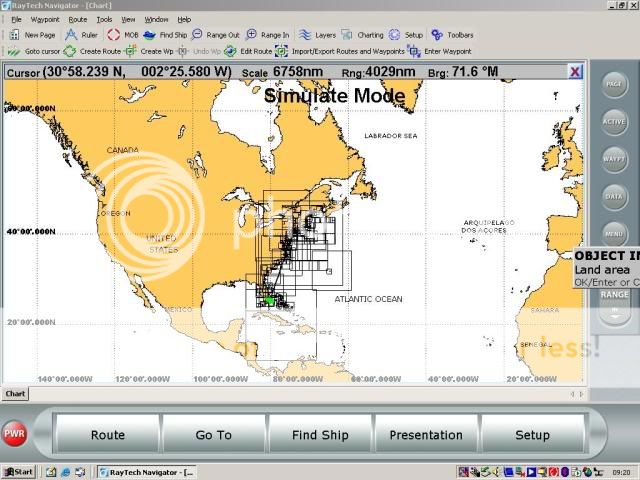
In this image we are zoomed all way to the entire east coast. All of the rectangle boxes indicate areas of chart coverage by my Navionics card

Here I have zoomed into the Chesepeake Bay area.

Now in this image I have zoomed into local waters and as you can see I have all the detail chart data from the Navionics card. Now I can use this data to plot a real course knowing locations of markers and water depths.
Moving the cursor around the map and mouse click will bring that area to the center of the screen. Then you use the zoom tool to zoom in, as I have done in the second picture. The final picture shows the detail you get from your Navionics chart when you zoom in. Here you can see where I plotted a route from the Gunpowder River to Middle River. Notice all the current buoy markers and depths are show.
If there is any interest I can keep this thread going by adding additional tips on using the software. For the $90 (reader and shipping) this is going to save me a ton of time with trip planning.
Last edited:




