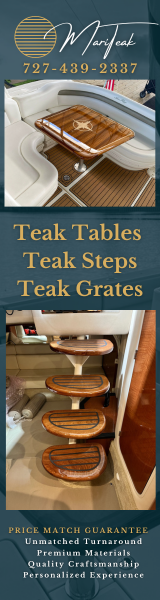ChuckW
Active Member
- Mar 6, 2009
- 1,487
- Boat Info
- 2007 RoadKing Tri-Axle Trailer towed by a 2013 Yukon XL K2500
- Engines
- 496 MAG Bravo III
Thought I'd share this long winded version of a set of tools I use in conjunction with my GPS Plotter for planning and plotting routes and learning new waters via charts. My boat is equipped with a Garmin GPS3200 series plotter. It has built in maps for the entire US coast and most inland water ways. I update them annually.
I use Garmin's MapSource software product which allows me to take the data (routes, waypoints, and tracks) off my plotter and load them up in my PC in MapSource and vice-versa. The Garmin units use a proprietary data card. So I have a USB card reader which allows me to manage the data on the card freeing me from tethering the PC to the GPS Plotter. The caveat being that since my plotter has built in maps, I have to buy every mapkit for MapSource in which I want to do route management on the PC. Not so bad when you boat in a fixed area. However, in my case I do spend time boating the entire east coast from Canada to the Gulf of Mexico in FL and then most of the Great Lakes. Additionally, I come across web sites that provide tables of data on waypoints. eg: reefs for diving and fishing, etc. I wanted an easy way to bulk load them into my PC environment where I could make use of them for route planning.
So before I set out and started dumping tons of cash into maps for my PC (which were already on my plotter) I wanted to see if there was a better (more cost effective) way to get the job done and not violate any map and software licenses. Since I'm no slouch when it comes to computers and software (software engineer by background) I was willing to write code, but I wanted something low cost (or free) and would get the job done with and save me the time. I spent a lot of time exploring options and settled in on the following toolset. I’m sure money can buy a better paradigm, but that was the object to overcome.
For charts that I don't own for MapSource, I use Maptechs Chart Navigator Viewer (free edition). It provides a basic set of routing tools and allows you to load up the free electronic charts at MapTech Free Chart Kits. Using the viewer you can create routes and waypoints and explore the map datum. Once I have the routes all set, I can export the data to a folder. However the Garmin MapSource product does not recognize the data format created by Maptech’s Chart Navigator Viewer. So I needed to get the data into a format I could use in MapSource.
My research turned up a very handy free tool on the internet, although they accept donations. Among other things, it can read and write chart data in dozens of formats.

The tool is G7 to Win. It is very powerful for data manipulation. I won’t elaborate on all it’s features, but it had two key capabilities I needed.
1. I can open the Chart Navigator data files and save them in a MapSource readable format. Once I had my routes and waypoints in MapSource I can push them to the data card for loading into my plotter. It just worked and worked well.
2. I can import CSV files, which allows me to take tables of waypoints off the internet (Sample FL Reefs) and load them into the tool. Then save them in any file format, in my case MapSource. This usually requires a little manipulation of the CSV format before it’s usable; I do that in Excel when necessary. File specs are in G7 to Win's help file.
The diamond in the rough here for me, is having a tool like G7 to Win which can transform data between platforms. I happen to use it for Maptech to MapSource, but it can work for any supported data format. So some valuable scenarios I see others exploiting:
1. Transform data from free PC charts to your plotter onboard.
2. Migrate an old library to a new one. eg: bought new electronics platform or upgraded to a new boat with a new electronics platform.
3. Leverage raw data from the internet on waypoints and transform it into usable waypoints for your plotter.
So over the past couple years of using this tool, I’ve built quite a library of routes and waypoints that I use all the time. I’ve found this to be a usable and affordable way of planning and researching charts of new waters. Not for everyone, but I hope someone finds it useful.
I use Garmin's MapSource software product which allows me to take the data (routes, waypoints, and tracks) off my plotter and load them up in my PC in MapSource and vice-versa. The Garmin units use a proprietary data card. So I have a USB card reader which allows me to manage the data on the card freeing me from tethering the PC to the GPS Plotter. The caveat being that since my plotter has built in maps, I have to buy every mapkit for MapSource in which I want to do route management on the PC. Not so bad when you boat in a fixed area. However, in my case I do spend time boating the entire east coast from Canada to the Gulf of Mexico in FL and then most of the Great Lakes. Additionally, I come across web sites that provide tables of data on waypoints. eg: reefs for diving and fishing, etc. I wanted an easy way to bulk load them into my PC environment where I could make use of them for route planning.
So before I set out and started dumping tons of cash into maps for my PC (which were already on my plotter) I wanted to see if there was a better (more cost effective) way to get the job done and not violate any map and software licenses. Since I'm no slouch when it comes to computers and software (software engineer by background) I was willing to write code, but I wanted something low cost (or free) and would get the job done with and save me the time. I spent a lot of time exploring options and settled in on the following toolset. I’m sure money can buy a better paradigm, but that was the object to overcome.
For charts that I don't own for MapSource, I use Maptechs Chart Navigator Viewer (free edition). It provides a basic set of routing tools and allows you to load up the free electronic charts at MapTech Free Chart Kits. Using the viewer you can create routes and waypoints and explore the map datum. Once I have the routes all set, I can export the data to a folder. However the Garmin MapSource product does not recognize the data format created by Maptech’s Chart Navigator Viewer. So I needed to get the data into a format I could use in MapSource.
My research turned up a very handy free tool on the internet, although they accept donations. Among other things, it can read and write chart data in dozens of formats.
The tool is G7 to Win. It is very powerful for data manipulation. I won’t elaborate on all it’s features, but it had two key capabilities I needed.
1. I can open the Chart Navigator data files and save them in a MapSource readable format. Once I had my routes and waypoints in MapSource I can push them to the data card for loading into my plotter. It just worked and worked well.
2. I can import CSV files, which allows me to take tables of waypoints off the internet (Sample FL Reefs) and load them into the tool. Then save them in any file format, in my case MapSource. This usually requires a little manipulation of the CSV format before it’s usable; I do that in Excel when necessary. File specs are in G7 to Win's help file.
The diamond in the rough here for me, is having a tool like G7 to Win which can transform data between platforms. I happen to use it for Maptech to MapSource, but it can work for any supported data format. So some valuable scenarios I see others exploiting:
1. Transform data from free PC charts to your plotter onboard.
2. Migrate an old library to a new one. eg: bought new electronics platform or upgraded to a new boat with a new electronics platform.
3. Leverage raw data from the internet on waypoints and transform it into usable waypoints for your plotter.
So over the past couple years of using this tool, I’ve built quite a library of routes and waypoints that I use all the time. I’ve found this to be a usable and affordable way of planning and researching charts of new waters. Not for everyone, but I hope someone finds it useful.
Attachments
Last edited: