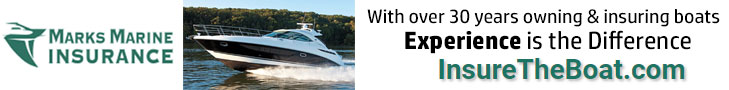I was poking around the Glomex web site and saw this:
http://www.glomex.it/details.asp?idprod=V9130
Anyone know anyone who has tried one of these? It's directional so it should work better than their crappy omni directional frisbee...
http://www.glomex.it/details.asp?idprod=V9130
Anyone know anyone who has tried one of these? It's directional so it should work better than their crappy omni directional frisbee...