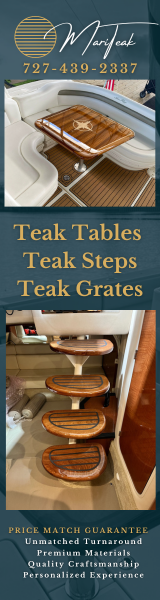Sat Internet requires 2-way communication... and it's currently done on the Ka band... Our cheap ass Ku band antennas are the wrong band and only suck information in... Also, the Ka band Internet providers (like Wild Blue Communications) have their own satellite so you would have to point your dish at that location and lose your TV reception.... I invested in Wild Blue when they were building their first sat... they were called Ka-Star at the time... and I lost all my money I invested in them...
Last edited: