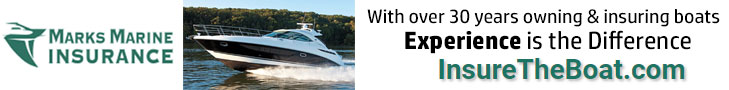iguy1967
New Member
Current setup….
2007 Sea Ray SDA 38
(2) MerCruisers 8.1 Horizon s
Smartcraft SC5000
With transducer (depth and water temp),outside air sensor, rudder angle, shifter positions, manifold water pressure, fuel tanks, rpm, engine temp and battery voltage.
Garmin 1243 xsv
NEMA 2000
Installed
Mercury SmartCraft connect gateway
Questions:
1: The chart plotter is throwing back Pitot fault 451-25 for both starboard and port. My SmartCraft SC5000 says everything is fine. I’ve added the 100 psi sensor under the Mercury manager app configuration under supported data for both the port and starboard engines and it’s still throwing the fault. I noticed when I go back into your configuration tool it does not remember the 100 psi Setting. I’ve also noticed this on the engine configurations where it will not remember the engine type i.e. 8.1 horizon if you reconfigure your motors.
2: Why is the mercury gauges on the chartplotter showing trim level gauges when I have a gas inboard motor with shaft drives? How do I get rid of them?
3: When I first started the install, I noticed a rudder position (and working) representation on the upper screen of the Chartplotter mercury gauge pallet. When I was finished configuring the rudder position was gone. Can I get I’d back?
4: Can the air temp information be sent to the Chartplotter and if so how?
Everything else works great!!
Thank you in advance for the help!!
2007 Sea Ray SDA 38
(2) MerCruisers 8.1 Horizon s
Smartcraft SC5000
With transducer (depth and water temp),outside air sensor, rudder angle, shifter positions, manifold water pressure, fuel tanks, rpm, engine temp and battery voltage.
Garmin 1243 xsv
NEMA 2000
Installed
Mercury SmartCraft connect gateway
Questions:
1: The chart plotter is throwing back Pitot fault 451-25 for both starboard and port. My SmartCraft SC5000 says everything is fine. I’ve added the 100 psi sensor under the Mercury manager app configuration under supported data for both the port and starboard engines and it’s still throwing the fault. I noticed when I go back into your configuration tool it does not remember the 100 psi Setting. I’ve also noticed this on the engine configurations where it will not remember the engine type i.e. 8.1 horizon if you reconfigure your motors.
2: Why is the mercury gauges on the chartplotter showing trim level gauges when I have a gas inboard motor with shaft drives? How do I get rid of them?
3: When I first started the install, I noticed a rudder position (and working) representation on the upper screen of the Chartplotter mercury gauge pallet. When I was finished configuring the rudder position was gone. Can I get I’d back?
4: Can the air temp information be sent to the Chartplotter and if so how?
Everything else works great!!
Thank you in advance for the help!!