Alex F
Well-Known Member
- Nov 14, 2006
- 9,166
- Boat Info
- 2005 420DB with AB 11 DLX Tender, Raymarine Electronics (2x12" MFDs) with Vesper AIS
- Engines
- Cummins 450Cs, 9KW Onan Generator, 40HP Yamaha for tender.
I have two chartplotters on my boat, Raymarine SL530 and Raymarine C70 (MFD). They’re connected via SeaTalk cable, which goes to the junction box to connect GPS and both chartplotters. I just purchased ST60 Tridata and trying to find a way to connect it to C70. The puzzle for me is that C70 has 3-pin SeaTalk connection already used. From what I see the SeaTalk cables are sold with flat 3-pin connectors on each end. Can I use, for example 3ft SeaTalk cable (D284), cut one plug off and connect the open wires to the junction box where my chartplotters are connected (blk/red/ylw) and the other end with the plug to the ST60?
There’s another SeaTalk 5-pin connection on C70. Is there a wire that has 5-pin connector on one end and 3-pin connector on the other end, which could be used connecting C70 with ST60 Tridata?
I’m also thinking that one other option is to take out the 3pin plug from C70, plug it in to ST60 and have new wire (D284) go from ST60 to C70. Would that work, will the ST60 pass all the GPS data to C70?
Here's the view of connections for my C70.
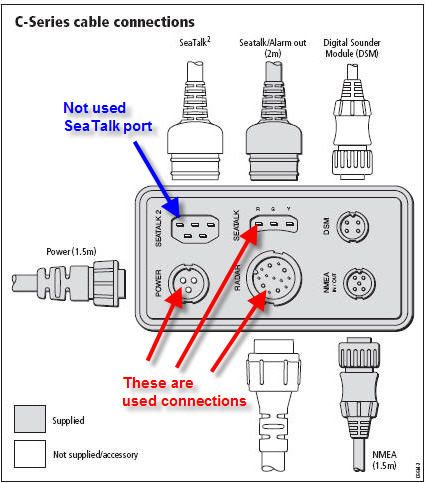
Here's the view of ST60 Tridata connections.
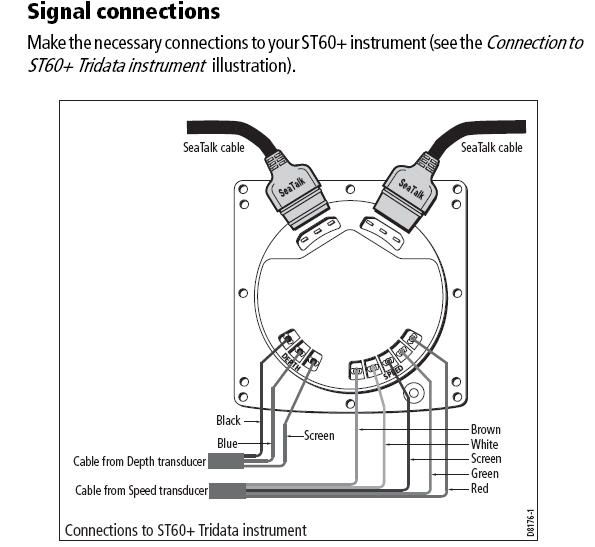
Any suggestions are appreciated.
Thanks,
Alex.
There’s another SeaTalk 5-pin connection on C70. Is there a wire that has 5-pin connector on one end and 3-pin connector on the other end, which could be used connecting C70 with ST60 Tridata?
I’m also thinking that one other option is to take out the 3pin plug from C70, plug it in to ST60 and have new wire (D284) go from ST60 to C70. Would that work, will the ST60 pass all the GPS data to C70?
Here's the view of connections for my C70.
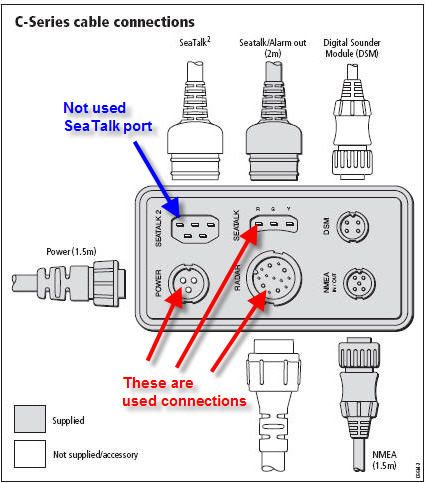
Here's the view of ST60 Tridata connections.
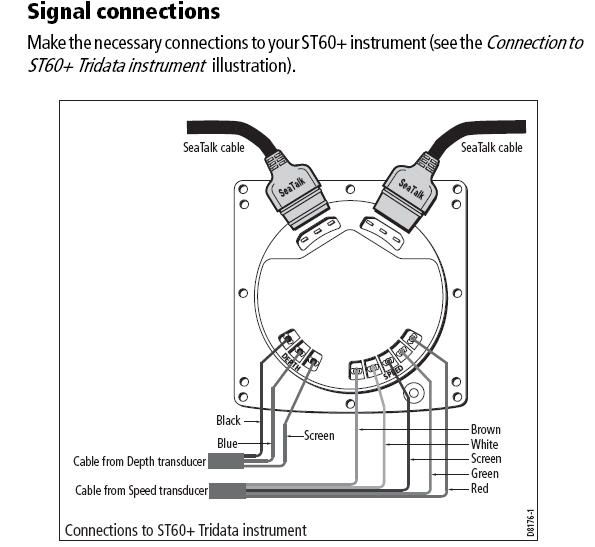
Any suggestions are appreciated.
Thanks,
Alex.
Last edited:



