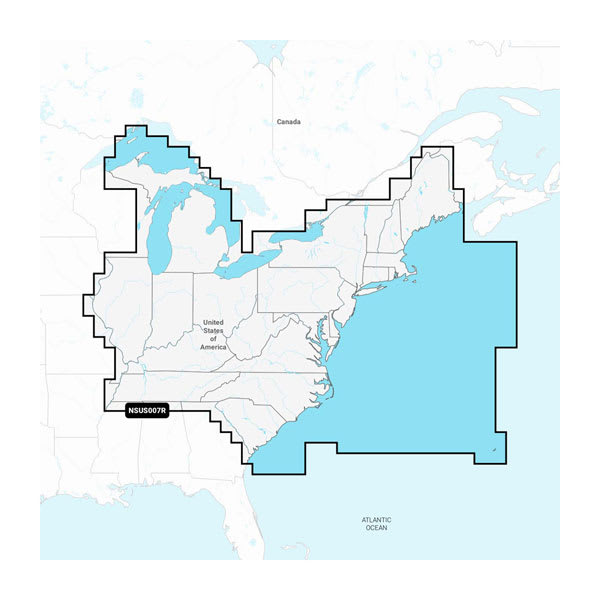BlueYonder
Active Member
All of the 86xx series have a USB port. The 8617 and larger don't have an internal card reader, so you have to use an external one. Garmin recommends the USB reader for the 8617 size and above for use with the Navioncs charts and Active Captain updating. If you have the internal reader, you are fine with the older external reader since you should be using the internal reader for Active Captain. Garmin explained to me that the older reader had problems with the amount of data being transferred while updating the newer Navionics charts (especially the high res shading). With the older card reader my system would stay stuck on "validating" for hours. The old reader is still fine for waypoint and route storage.