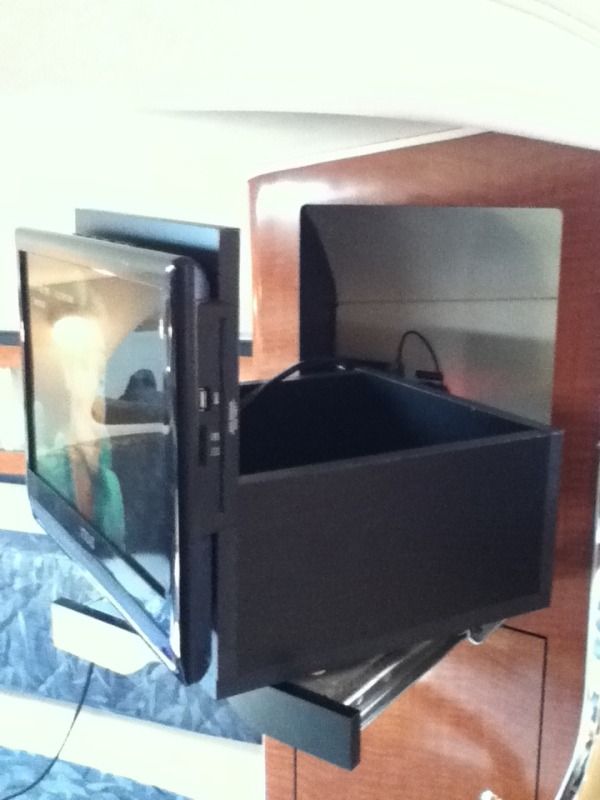Danny Troy
Member
Thanks for the info guys. I may take the old one out today and decide which way to go. I'll definitely go with a 110v model, since I have the inverter, so there are several brand/model choices. I'd like to get the built-in DVD, but finding a top brand that has the features I want may be hard. I may go with a media player such as this, and play movies off thumb drives. I can fit over a dozen movies on a 64GB drive.
http://sumvision.com/productinfo/micro3b/micro3b.asp
http://sumvision.com/productinfo/micro3b/micro3b.asp