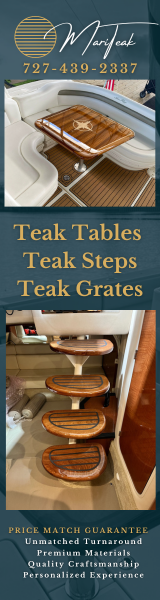Aguyindallas
New Member
We have the factory installed SL70C plotter system on our 320. I don't always turn the plotter on as it's not needed on our lake, especially during the day. We mainly use it at night. At any rate, some days it will work fine, others will not. In the upper right corner of the display, it will show No Fix.
Common problem or fix? Bad GPS receiver, bad connection....any ideas? This is my first boat with a chart plotter so I am fairly inexperienced with proper function etc.
Common problem or fix? Bad GPS receiver, bad connection....any ideas? This is my first boat with a chart plotter so I am fairly inexperienced with proper function etc.