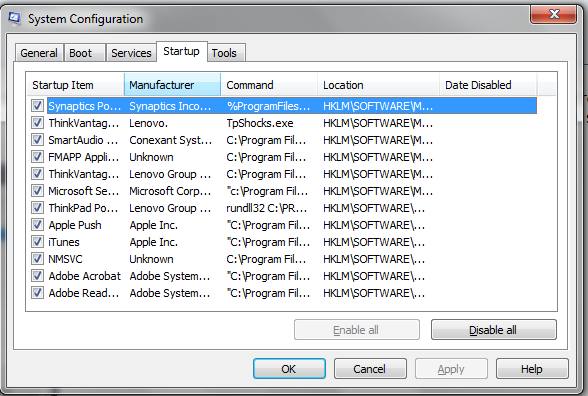If all your worried about is heat there are a couple things you could consider most walmart, office depot laptops like inspiron, pavilion are consumer products with a 2 year life span 1 year warranty purchase a business type laptop like the lattitude, pro book completely different build with 3 year onsite 24hr warranty no mail in. Or just use a usb powered chiller. I stream a lot of netflix using an hp pro book i7 with WIDI cooling fan hardly ever comes on during a 2 hour movie almost as cool as when it's powered on.
This is probably some of the best advice I could have used . . . over a month ago. I think a Windows XP Professional would have been even better recommendation for my music server application.
So where can I go from here with my consumer version with windows 7? I was casually discussing my windows PC and my desire to dummy down processing. Mentioned were all the extra processes going on in background. While none of them, by themselves, are a big deal there are several that I would not need. Could stopping a collection of these make an impact. That is the reason for my questions. I am not sure if I could even make a difference in sound quality OR processor heat.