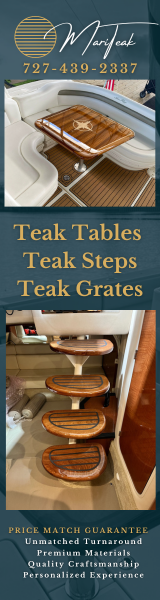John_Gault
Member
I'm looking at adding a chart plotter and really am stuck with 3 questions:
1. Size- on my smaller boat there is no room for a flush mount dream, and I want a balance between viewability and not impeding forward sight when seated at the helm. So I'm split between the 4-5" vertical screens, and contemplating up to a 7" widescreen. Thoughts on those - especially considering..
2. Network - I am intrigued by the possibility of having engine & fuel burn information on the display. This lends toward the wider screen; however, I don't even know if my 99 5.7 is capable of connecting to these devices. And if so, are they overly complex to install?
3. Brand/model - I'm drawn to Garmin from my land experience, but would enjoy hearing input from others on the pros & cons of each. I also have read that Hummingbird is pushing to get into this market, and pricing pretty aggressively to do so. Has anyone tried it?
As a final note, I'm an inland boater on the TN River so the offshore navigation & weather issues aren't the driving factor - I just want one....
Thanks,
Laurence
1. Size- on my smaller boat there is no room for a flush mount dream, and I want a balance between viewability and not impeding forward sight when seated at the helm. So I'm split between the 4-5" vertical screens, and contemplating up to a 7" widescreen. Thoughts on those - especially considering..
2. Network - I am intrigued by the possibility of having engine & fuel burn information on the display. This lends toward the wider screen; however, I don't even know if my 99 5.7 is capable of connecting to these devices. And if so, are they overly complex to install?
3. Brand/model - I'm drawn to Garmin from my land experience, but would enjoy hearing input from others on the pros & cons of each. I also have read that Hummingbird is pushing to get into this market, and pricing pretty aggressively to do so. Has anyone tried it?
As a final note, I'm an inland boater on the TN River so the offshore navigation & weather issues aren't the driving factor - I just want one....
Thanks,
Laurence