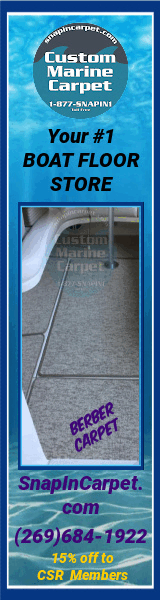This past weekend I bought a very slightly used DJI Phantom Standard drone. They appear to be about $500 new and I paid $250. It flies well and I am really looking forward to taking some boating video with it. I have had several smaller drones but this is the first one with GPS and this level of sophistication.
So a question for you drone users. Some of you have posted awesome aerial video and I am wondering what video editing programs you use. I would like to be able to do fade in/fade out, other editing as well as add graphics and sound/music. I would also like something that is simple to use but offers good tutorials. I've done a couple of searches but the are quite a few to choose from and it's hard to know what might be best.
Thanks, looking forward to seeing what you have to say.
Shawn
So a question for you drone users. Some of you have posted awesome aerial video and I am wondering what video editing programs you use. I would like to be able to do fade in/fade out, other editing as well as add graphics and sound/music. I would also like something that is simple to use but offers good tutorials. I've done a couple of searches but the are quite a few to choose from and it's hard to know what might be best.
Thanks, looking forward to seeing what you have to say.
Shawn