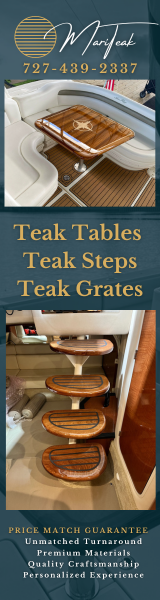Finally getting around to buying a wireless router for use at home (I have a cable modem). In doing some research, it looks as though the Linksys WRT160N offers good range and speed - I'm more interested in the range as I don't do any online gaming stuff.
I then thought twice about it as I have some 2.4ghz cordless phones and thought there might be interference. But, it looks as though the 160 is a dual band (5ghz), as well.
Those of you with more experience than me (which will be many, many of you), what are your thoughts? I'd like to keep my expenditure under $100. Any recommendations?
For a few bucks more, there's the 320N but I really don't understand what that gets me - over the 160N. At the Radio Shack store, the 320N was advertised as a "dual band" and the guy there told me I needed that one because of the cordless phones. But I saw on Linkys' site that the 160N has the same thing. :huh:
Although, when I asked him about it, he basically just read off the box. Good thing he did that as I probably wouldn't have been able to do that myself...:smt101
I then thought twice about it as I have some 2.4ghz cordless phones and thought there might be interference. But, it looks as though the 160 is a dual band (5ghz), as well.
Those of you with more experience than me (which will be many, many of you), what are your thoughts? I'd like to keep my expenditure under $100. Any recommendations?
For a few bucks more, there's the 320N but I really don't understand what that gets me - over the 160N. At the Radio Shack store, the 320N was advertised as a "dual band" and the guy there told me I needed that one because of the cordless phones. But I saw on Linkys' site that the 160N has the same thing. :huh:
Although, when I asked him about it, he basically just read off the box. Good thing he did that as I probably wouldn't have been able to do that myself...:smt101