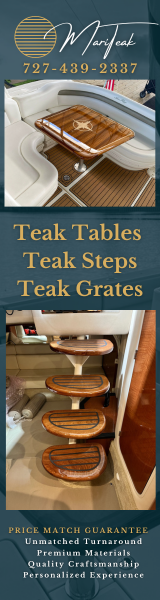Nehalennia
Well-Known Member
- Aug 22, 2007
- 10,006
- Boat Info
- 2001 310DA twin 350 MAGs, Westerbeke 4.5KW
- Engines
- Twin 350 MAG V-drives
I'm a little frustrated. We took some great video on our way to and from Poulsbo this weekend. I have an older Version of Studio 9(by Pinnacle) which came with an analog to Digital converter I bought a few years ago. We had the old Analog camcorder and this unit was great to pull onto the computer, digitize, edit and makes some great video. Anyways, like many older programs go this one has some gliches. I now have a great JVC HDD Video camera, so no need for the converter, but the software I was still using.
Anyway in my attempts to edit the video to post and share....POOF... it froze and corrupted the video ,essentially erasing it.
I may try Pinnacle's new Studio 12 but I'm a little frustrated with them right now. Also I'm contemplating getting a new computer so I may not do anything until then(Christmastime)
So I don't trust it and will be seeking advice from those that have a decent, robust Video editting software.
Thanks in advance
Anyway in my attempts to edit the video to post and share....POOF... it froze and corrupted the video ,essentially erasing it.
I may try Pinnacle's new Studio 12 but I'm a little frustrated with them right now. Also I'm contemplating getting a new computer so I may not do anything until then(Christmastime)
So I don't trust it and will be seeking advice from those that have a decent, robust Video editting software.
Thanks in advance