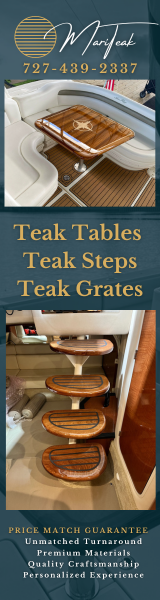- Jun 5, 2016
- 5,601
- Boat Info
- 410 Sundancer
2001
12" Axiom and 9" Axiom+ MFD
- Engines
- Cat 3126 V-Drives
Considering updating/upgrading my VHF to something with NEMA2000 data and/or AIS capabilities. Prefer to stay with the black box options due to dash space limits. But if a better option exists, I might rearrange and make space.
I have an Icom 400BB black box style VHF. VHF portion works fine, but the position data is over a SeaTalkng ---> NEMA 0183 converter and is not getting the data anytime I have an engine (either main or generator) running, making the distress functions useless. Looking to simplify and have something that works as intended.
I'm considering going with a Raymarine Ray90 black black box VHF as it integrates nicely into my existing Raymarine Axiom installation. This would allow me to add a AIS transceiver at a later data when I need it (not much use right now on an inland lake). This seems to be the easiest path.
The other option is the Vesper Cortex V1 - but not as familiar with this and now part of Garmin, so not sure about the integration with Raymarine MFD's/system.
Looking for feedback based on what you have installed. Pro's/Con's Are there other solutions I should consider?
I have an Icom 400BB black box style VHF. VHF portion works fine, but the position data is over a SeaTalkng ---> NEMA 0183 converter and is not getting the data anytime I have an engine (either main or generator) running, making the distress functions useless. Looking to simplify and have something that works as intended.
I'm considering going with a Raymarine Ray90 black black box VHF as it integrates nicely into my existing Raymarine Axiom installation. This would allow me to add a AIS transceiver at a later data when I need it (not much use right now on an inland lake). This seems to be the easiest path.
The other option is the Vesper Cortex V1 - but not as familiar with this and now part of Garmin, so not sure about the integration with Raymarine MFD's/system.
Looking for feedback based on what you have installed. Pro's/Con's Are there other solutions I should consider?