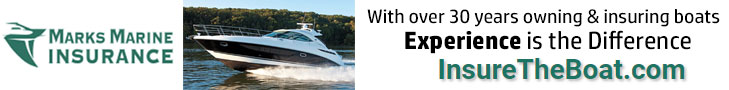Navigation
Install the app
How to install the app on iOS
Follow along with the video below to see how to install our site as a web app on your home screen.

Note: This feature currently requires accessing the site using the built-in Safari browser.
More options
You are using an out of date browser. It may not display this or other websites correctly.
You should upgrade or use an alternative browser.
You should upgrade or use an alternative browser.
Update Your Profile - Add an avatar!
- Thread starter CSR_Admin
- Start date
Alex D
Active Member
May you live long and prosper ...
Nehalennia II
New Member
- Oct 3, 2006
- 2,019
- Boat Info
- 04 SeaRay 185Sport, Smart Tabs, Mageln Meridian Gold GPS, Hbird Matrix 87 dept/ff/gps/cp, Uniden vhf
- Engines
- 4.3L 190HP, Alpha 1 1.81 ratio, 14 1/4X21 Turning Point Prop
First, Welcome Todd, I had to use an old program of mine to get mine small enough, get a different resize program, I think in FAQ section they list one, not sure though. You have to be able to adjust the pixels below 140x140.
Posting images How To in this thread lists a resizer.
Posting images How To in this thread lists a resizer.
mrtopknight
New Member
I use Photo Gadget It's quick, easy, and you can choose custom sizes. Once installed simply go to you pic and right click then select "Photo Gadget Picture Resize". Good Luck!!
Nehalennia II
New Member
got it, thanks
- Oct 3, 2006
- 2,019
- Boat Info
- 04 SeaRay 185Sport, Smart Tabs, Mageln Meridian Gold GPS, Hbird Matrix 87 dept/ff/gps/cp, Uniden vhf
- Engines
- 4.3L 190HP, Alpha 1 1.81 ratio, 14 1/4X21 Turning Point Prop
Looking good
widowmaker
New Member
Lets see if this works
Oh Me!! - 280 DA
New Member
I used PhotoGadget! Lets see if it works!
- Mar 10, 2004
- 5,113
All the avatars are looking great!
cruzincpl
New Member
- Oct 13, 2006
- 3
Avatar
Just added an Avatar of my boat. the question is . Is this an Avatar.
Cruzincpl :huh:
Just added an Avatar of my boat. the question is . Is this an Avatar.
Cruzincpl :huh:
waterlogged
New Member
Hey, that's my boat :grin:
PMvdb395DA
New Member
- Oct 12, 2006
- 1,165
- Boat Info
- 360DA '03 6,5 kw kohler generator, AC, etc.
- Engines
- Yanmar 315Hp diesels
Hello,
Is there anybody that knows how you get a small but sharp little photo?
Peter
Is there anybody that knows how you get a small but sharp little photo?
Peter
JOHN R.316
Member
:smt038 :huh: :smt018 :smt015 :smt024
SearayPaul
Active Member
I must be stupid, old, or both. I use Photoshop and have not been able to get my picture file size small enough. I have the picture down to 140 but the file size is 27KB. Sounds like what Todd did.
I next tried the Photo gadget downlload and right clicked the picture as suggested. I clicked custom size and entered 139 and it said the conversion was good. I tried to upload again and got an over 6k message again.
After two weeks of trying I need a lifejacket thrown to me. I should have put the life jacket on before heading out of port as I am going down quickly and can no longer tread water. The dingy is long gone along with my emergency provisions of patience. Heck if it has taken me this long to get an Avitar I may never get the virtual marina uploaded. In the mean time the Sundecks just keep taking over.
Have a great day
Paul
I next tried the Photo gadget downlload and right clicked the picture as suggested. I clicked custom size and entered 139 and it said the conversion was good. I tried to upload again and got an over 6k message again.
After two weeks of trying I need a lifejacket thrown to me. I should have put the life jacket on before heading out of port as I am going down quickly and can no longer tread water. The dingy is long gone along with my emergency provisions of patience. Heck if it has taken me this long to get an Avitar I may never get the virtual marina uploaded. In the mean time the Sundecks just keep taking over.
Have a great day
Paul
jrcinnh
New Member
After you change the size to 140 x 140 you want to save the image as a JPEG. When you do that save there usually is the abilty to specify the quality of the JPEG. Try saving at a lower quality to reduce the files size while maintaining the pixel size. You may have to try a few times to get it just below 6K.
If that doesn't work PM me and I'll do it for you by email.
If that doesn't work PM me and I'll do it for you by email.
Paul,
I think I had to take mine down to 105 x 101 to get it small enough. We have to make sure the all the Sundecks are shown :lol:
I think I had to take mine down to 105 x 101 to get it small enough. We have to make sure the all the Sundecks are shown :lol:
SearayPaul
Active Member
Thanks guys!!!!!!!!!!!!!!!! I am excited I finally got it Yes. I just needed for someone to throw me a life ring. I think I was saving the picture in the wrong format and when I went to get the image I was uploading the unedited large Jpg image. Thank you so much for the hint.
Next problem to tackle is the Virtural Marina and the two rigs. The Sundecks had best be watching their sterns.
Thanks a Bunch
Paul
Next problem to tackle is the Virtural Marina and the two rigs. The Sundecks had best be watching their sterns.
Thanks a Bunch
Paul
You're welcome. Us Sundeckers are always ready to help our lighter Bowriders in the rough seas :smt043
DiMisa1977
New Member
- Nov 18, 2006
- 69
SearayPaul said:I must be stupid, old, or both. I use Photoshop and have not been able to get my picture file size small enough. I have the picture down to 140 but the file size is 27KB. Sounds like what Todd did.
I next tried the Photo gadget downlload and right clicked the picture as suggested. I clicked custom size and entered 139 and it said the conversion was good. I tried to upload again and got an over 6k message again.
After two weeks of trying I need a lifejacket thrown to me. I should have put the life jacket on before heading out of port as I am going down quickly and can no longer tread water. The dingy is long gone along with my emergency provisions of patience. Heck if it has taken me this long to get an Avitar I may never get the virtual marina uploaded. In the mean time the Sundecks just keep taking over.
Have a great day
Paul
me too, about 5 tries and I still can't get past the 6K message