I'm curious why remove the TV OTA antenna if it's functional? We get something like 70 HD channels, many good ones which not on DTV. Right now Starlink is still spotty depending where it is operated but still it is not the panacea and clumsy on television feed.You say TV unit, then say mount SL?
Why not just mount the SL on a 1" mount, possibly remove your TV antenna and use that mount. Very easy way to go. Do you have enough depth to flat mount? But to answer your question, that is a fairly large obstruction. I have mine in a similar location but only have a 1' dtv dome blocking. But that doesn't seem to interfere with it at all.
Navigation
Install the app
How to install the app on iOS
Follow along with the video below to see how to install our site as a web app on your home screen.

Note: This feature currently requires accessing the site using the built-in Safari browser.
More options
You are using an out of date browser. It may not display this or other websites correctly.
You should upgrade or use an alternative browser.
You should upgrade or use an alternative browser.
Starlink
- Thread starter ocgrant
- Start date
Skybolt
Well-Known Member
- Nov 11, 2014
- 6,457
- Boat Info
- Reel Nauti
460 EC
- Engines
- Detroit 6v92TA
(Low profile's)
Alison Gears
Westerbeke
12.5kw Genset
I'm curious why remove the TV OTA antenna if it's functional? We get something like 70 HD channels, many good ones which not on DTV. Right now Starlink is still spotty depending where it is operated but still it is not the panacea.
I find the Starlink to be much better then you are stating and have had zero issues streaming YouTubeTv and others. I am in one of the outline areas with so called limited service also.
When I was up in LI I had an OTA antenna, it received a few channels but never really watched any of them. On this boat I had DTV with all of the channels available. Now with SL I have exactly the same as I have when at home. I find zero reasons to keep or want to keep the OTA on the boat. Just takes up arch space I need for other things. That said I do have (in storage) a winegard OTA digital antenna at the house for emergencies. But have no reason to have one on the boat.
Skybolt
Well-Known Member
- Nov 11, 2014
- 6,457
- Boat Info
- Reel Nauti
460 EC
- Engines
- Detroit 6v92TA
(Low profile's)
Alison Gears
Westerbeke
12.5kw Genset
Wanted to up date this thread on the 12v conversion, removing the SL router. Last weekend I connected up the 12v to 48v @4Amps converter but forgot to bring the RJ45 crimper, so I left the converter running. The SL only requires 2A to run.
This weekend, yesterday, I re-crimped the SL connector and let it run. After an hour it was running nice and cool. I am still under the roof and only get SVC at low tide, but still worked well and ran cool. Over night and high tide when I came back today the converter was very hot, could still hold it but it was uncomfortable to do so. I didn't mount the converter and it was just laying sideways on the shelf. plenty of air flow for it, plus the cabin was only 55 over night. But was hot enough that I would never consider mounting it on a bulk head or wooded shelf.
So I clipped the leads and disconnected the converter. My plan now is to go back to the SL router and use it just as a power supply. I have plenty of room for it, so for now this is going to be how I run this.
For the life of me I can't see what happened. The wires were correctly pinned and looked good to me. The only thing I can think of is that when there isn't a good signal the SL tries to re-boot and start over, then keeps doing this until it likes the signal. This is just a guess but the only thing I can think of why this would be happening. I also saw in the PepLink log that the SL array was disconnecting and reconnecting, as if it was re-booting. Anyway I am going to re-visit this again when I am back in my normal slip in the next few weeks. Just very strange behavior that is confusing.
This weekend, yesterday, I re-crimped the SL connector and let it run. After an hour it was running nice and cool. I am still under the roof and only get SVC at low tide, but still worked well and ran cool. Over night and high tide when I came back today the converter was very hot, could still hold it but it was uncomfortable to do so. I didn't mount the converter and it was just laying sideways on the shelf. plenty of air flow for it, plus the cabin was only 55 over night. But was hot enough that I would never consider mounting it on a bulk head or wooded shelf.
So I clipped the leads and disconnected the converter. My plan now is to go back to the SL router and use it just as a power supply. I have plenty of room for it, so for now this is going to be how I run this.
For the life of me I can't see what happened. The wires were correctly pinned and looked good to me. The only thing I can think of is that when there isn't a good signal the SL tries to re-boot and start over, then keeps doing this until it likes the signal. This is just a guess but the only thing I can think of why this would be happening. I also saw in the PepLink log that the SL array was disconnecting and reconnecting, as if it was re-booting. Anyway I am going to re-visit this again when I am back in my normal slip in the next few weeks. Just very strange behavior that is confusing.
Irie308
Well-Known Member
- May 28, 2013
- 2,598
- Boat Info
- 2004 420 DB, GHS Hydraulic Lift
Garmin 8600/Garmin 1222 plus
AB Mares 10 VSX with 30 hp Tohatsu
- Engines
- Cummins 450C 8.3 L Turbocharged
Interesting. Have only left mine running for a few hours and it was still cool to the touch. Curious now so will monitor temp during operation.Wanted to up date this thread on the 12v conversion, removing the SL router. Last weekend I connected up the 12v to 48v @4Amps converter but forgot to bring the RJ45 crimper, so I left the converter running. The SL only requires 2A to run.
This weekend, yesterday, I re-crimped the SL connector and let it run. After an hour it was running nice and cool. I am still under the roof and only get SVC at low tide, but still worked well and ran cool. Over night and high tide when I came back today the converter was very hot, could still hold it but it was uncomfortable to do so. I didn't mount the converter and it was just laying sideways on the shelf. plenty of air flow for it, plus the cabin was only 55 over night. But was hot enough that I would never consider mounting it on a bulk head or wooded shelf.
So I clipped the leads and disconnected the converter. My plan now is to go back to the SL router and use it just as a power supply. I have plenty of room for it, so for now this is going to be how I run this.
For the life of me I can't see what happened. The wires were correctly pinned and looked good to me. The only thing I can think of is that when there isn't a good signal the SL tries to re-boot and start over, then keeps doing this until it likes the signal. This is just a guess but the only thing I can think of why this would be happening. I also saw in the PepLink log that the SL array was disconnecting and reconnecting, as if it was re-booting. Anyway I am going to re-visit this again when I am back in my normal slip in the next few weeks. Just very strange behavior that is confusing.
Skybolt
Well-Known Member
- Nov 11, 2014
- 6,457
- Boat Info
- Reel Nauti
460 EC
- Engines
- Detroit 6v92TA
(Low profile's)
Alison Gears
Westerbeke
12.5kw Genset
Interesting. Have only left mine running for a few hours and it was still cool to the touch. Curious now so will monitor temp during operation.
I think it was because the array was constantly rebooting for some reason. The array draws max current on start up. I am going to revisit this once I am in open sky again. It doesn't make sense that no one has reported this on the other forums.
Or was it constantly pinging the satellite to try and connect? It takes quite a bit more power to xmit.I think it was because the array was constantly rebooting for some reason. The array draws max current on start up. I am going to revisit this once I am in open sky again. It doesn't make sense that no one has reported this on the other forums.
Skybolt
Well-Known Member
- Nov 11, 2014
- 6,457
- Boat Info
- Reel Nauti
460 EC
- Engines
- Detroit 6v92TA
(Low profile's)
Alison Gears
Westerbeke
12.5kw Genset
Or was it constantly pinging the satellite to try and connect? It takes quite a bit more power to xmit.
Yes it does, but it has to respond (ack) to every packet it receives anyway, so it is basically transmitting all of the time in a sense.
I think it was rebooting because the Peplink log noted that the SL was disconnecting and reconnecting. Stays connected for around a minute and then is noted as cable disconnected, that I assume is the reboot then it states connected with an IP and starts over again.
Skybolt
Well-Known Member
- Nov 11, 2014
- 6,457
- Boat Info
- Reel Nauti
460 EC
- Engines
- Detroit 6v92TA
(Low profile's)
Alison Gears
Westerbeke
12.5kw Genset
With regard to the power issue I am/was having.
I usually verify everything and try and come to the same conclusion as what everyone is/was doing. I didn't do that in this case. So because of this issue I back tracked a bit to verify the pinout's and parts being used. To better understand how they arrived at what they did.
It should be noted that the pinout being used by some is because of the poe injector and how it distributes the pins (see pic below). So the picture of how to wire this is solely based on the parts being used that someone else derived by doing what I have just done and then selecting an injector that fits the bill and then use that pinout.
So what this means if you don't use the exact parts in this post, then be careful of the pinout being used. Not just any POE injector will work.
This is the pinout and voltage recorded of the SL router and how that corresponds to the POE injector pinout being used.
1 +v org/wht
2 +v org
3 -v blu/wht
4 +v grn
5 +v grn/wht
6 -v blu
7 -v brn/wht
8 -v brn
The pin numbers are for the POE injector and the voltage is what is seen from the SL router on those colors.
The pin out for the poe injector only applies to the one in this project.
Any other POE injector being used will need to have the same POE pinout as this injector:
Tycon Systems 4 pair - High Power Poe Injector PT# POE-INJ-1000-WT

So I am glad to say everything looks to be correct and should work, now I need to figure out why it isn't working right for me at some point.
I usually verify everything and try and come to the same conclusion as what everyone is/was doing. I didn't do that in this case. So because of this issue I back tracked a bit to verify the pinout's and parts being used. To better understand how they arrived at what they did.
It should be noted that the pinout being used by some is because of the poe injector and how it distributes the pins (see pic below). So the picture of how to wire this is solely based on the parts being used that someone else derived by doing what I have just done and then selecting an injector that fits the bill and then use that pinout.
So what this means if you don't use the exact parts in this post, then be careful of the pinout being used. Not just any POE injector will work.
This is the pinout and voltage recorded of the SL router and how that corresponds to the POE injector pinout being used.
1 +v org/wht
2 +v org
3 -v blu/wht
4 +v grn
5 +v grn/wht
6 -v blu
7 -v brn/wht
8 -v brn
The pin numbers are for the POE injector and the voltage is what is seen from the SL router on those colors.
The pin out for the poe injector only applies to the one in this project.
Any other POE injector being used will need to have the same POE pinout as this injector:
Tycon Systems 4 pair - High Power Poe Injector PT# POE-INJ-1000-WT

So I am glad to say everything looks to be correct and should work, now I need to figure out why it isn't working right for me at some point.
Skybolt
Well-Known Member
- Nov 11, 2014
- 6,457
- Boat Info
- Reel Nauti
460 EC
- Engines
- Detroit 6v92TA
(Low profile's)
Alison Gears
Westerbeke
12.5kw Genset
The wiring colors are dependent on which wiring standard you are following. The key thing is data is transmitted/received on pins 1,2,3, and 6, and power is transmitted on pins 4,5,7, and 8.
View attachment 141741
Ah, no. Not in this case. Your post has nothing to do with what we are discussing here and only a network standard. Did you read my post above yours?
We are talking about the Starlink satellite array (dishy). That does not follow standard pinouts or wiring. It is proprietary and was converted to an RJ45 connector because it could work in that configuration with minimal modification.
As mentioned the pinout for the array was determined by the injector selected and SL configuration, in this case a passive injector using all pins for voltage as does the SL router.
Sx is seeing issues with their V2 Starlink spacecraft. Unclear what exactly the issues are. It's looking like they are going to de-orbit the first batch.
They launch their spacecraft into a low earth orbit then extend solar arrays, test, and bring them into operation. That orbit is below the International Space Station orbit. Once operational and checked out they boost to their parking orbit which is higher than the ISS orbit. The spacecraft is boosted into the higher orbit using electric ion thrusters. Propellant is Argon. FYI for the techies.
They launch their spacecraft into a low earth orbit then extend solar arrays, test, and bring them into operation. That orbit is below the International Space Station orbit. Once operational and checked out they boost to their parking orbit which is higher than the ISS orbit. The spacecraft is boosted into the higher orbit using electric ion thrusters. Propellant is Argon. FYI for the techies.
- Mar 25, 2008
- 5,522
- Boat Info
- 2006 Sea Ray 58 DB
- Engines
- MAN CRM V8-900s, Twin Disc Drives; Onan 21.5 Generator
https://interestingengineering.com/...1aFe3D8rOa0vq72TIL6eUSGXuJr37bqHSNog0FZwEHItwSx is seeing issues with their V2 Starlink spacecraft. Unclear what exactly the issues are. It's looking like they are going to de-orbit the first batch.
They launch their spacecraft into a low earth orbit then extend solar arrays, test, and bring them into operation. That orbit is below the International Space Station orbit. Once operational and checked out they boost to their parking orbit which is higher than the ISS orbit. The spacecraft is boosted into the higher orbit using electric ion thrusters. Propellant is Argon. FYI for the techies.
Jaybeaux
Well-Known Member
- Jan 3, 2016
- 2,051
- Boat Info
- 2006 Sea Ray 48
Naught On Call
- Engines
- Cummins QSC-540s with V-Drives
11 KW Onan Genset
Watching a "Sailing Doodles" video this evening....
he says that Starlink's RV plan is now changing to Roamer Plan. However, it doesn't work on the water...meaning that they will cut you off using it on the water. What have you guys seen in the real world?
Jaybeaux
Jaybeaux
You big boaters are so fancy….. us little boaters just huddle around the radioWatching a "Sailing Doodles" video this evening....he says that Starlink's RV plan is now changing to Roamer Plan. However, it doesn't work on the water...meaning that they will cut you off using it on the water. What have you guys seen in the real world?
Jaybeaux
Skybolt
Well-Known Member
- Nov 11, 2014
- 6,457
- Boat Info
- Reel Nauti
460 EC
- Engines
- Detroit 6v92TA
(Low profile's)
Alison Gears
Westerbeke
12.5kw Genset
... he says that Starlink's RV plan is now changing to Roamer Plan. However, it doesn't work on the water...meaning that they will cut you off using it on the water. What have you guys seen in the real world?
Jaybeaux
So I was going to say that there hasn't been a change, but that was as of last week. But as of this post I checked and this is what things are now:
Roam Plan:
Unlimited high-speed, low-latency internet on an as-needed basis all over the world. One-time cost of $599 for portable hardware or $2,500 for in-motion hardware. Choose Regional for $150/mo, Global for $200/mo.
https://www.starlink.com/roam
Maritime Plan:
Global maritime coverage with up to 220 Mbps download while at sea. Starting at $1,000/mo with a one-time hardware cost of $2,500.
https://www.starlink.com/maritime
And to that sad point - the Maritime has a picture of our style boat(s) in it. Haven't had the boat out yet this year so I guess things will be going back to Cell Plans ...
Skybolt
Well-Known Member
- Nov 11, 2014
- 6,457
- Boat Info
- Reel Nauti
460 EC
- Engines
- Detroit 6v92TA
(Low profile's)
Alison Gears
Westerbeke
12.5kw Genset
Possibly not quite as bad as I might have thought.
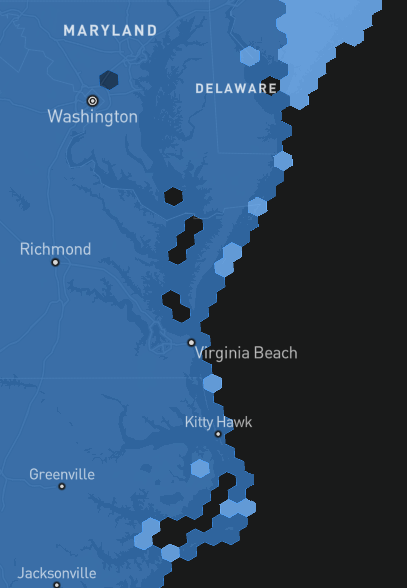
Notice the black hexagons, they were not there last week either. It may be that those are the dead areas.
Hopefully this will be as bad as it gets. But we will see.
Notice the black hexagons, they were not there last week either. It may be that those are the dead areas.
Hopefully this will be as bad as it gets. But we will see.
Skybolt
Well-Known Member
- Nov 11, 2014
- 6,457
- Boat Info
- Reel Nauti
460 EC
- Engines
- Detroit 6v92TA
(Low profile's)
Alison Gears
Westerbeke
12.5kw Genset
@ocgrant Grant I hope this isn't going to affect you in the Bahama's this year -
From the Starlink FAQ under Roam: "Regional plans are geo-fenced to work on land within the same continent as the registered Shipping Address, while the Global plans work on land anywhere there is active service coverage. If you use Starlink in a foreign country for more than two months, you may be required to update your account to your new location. Starlink Roam provides Best Effort service – there is no priority access included in the plan."
Also it states with Roam your service is only best effort, what ever that may mean.
"Roam provides Best Effort service – there is no priority access included in the plan. Starlink Roam can be paused at any time via your Starlink account."
I will say this, yesterday my service was only enough to stream Pandora and could not stream tv at all.
EDIT: If this continues I think there will be a new Peplink 5G in my future with a high performance Peplink 40G antenna. I really hope things do not get to that. I really hate cell contracts.
From the Starlink FAQ under Roam: "Regional plans are geo-fenced to work on land within the same continent as the registered Shipping Address, while the Global plans work on land anywhere there is active service coverage. If you use Starlink in a foreign country for more than two months, you may be required to update your account to your new location. Starlink Roam provides Best Effort service – there is no priority access included in the plan."
Also it states with Roam your service is only best effort, what ever that may mean.
"Roam provides Best Effort service – there is no priority access included in the plan. Starlink Roam can be paused at any time via your Starlink account."
I will say this, yesterday my service was only enough to stream Pandora and could not stream tv at all.
EDIT: If this continues I think there will be a new Peplink 5G in my future with a high performance Peplink 40G antenna. I really hope things do not get to that. I really hate cell contracts.
Skybolt
Well-Known Member
- Nov 11, 2014
- 6,457
- Boat Info
- Reel Nauti
460 EC
- Engines
- Detroit 6v92TA
(Low profile's)
Alison Gears
Westerbeke
12.5kw Genset
There's an interesting discussion going on over at the Cruisers forum regarding all of this also: https://www.cruisersforum.com/forums/f2/starlink-roam-273790.html
What's in it for Sx to establish the recreational marine use to a higher tiered subscription?There's an interesting discussion going on over at the Cruisers forum regarding all of this also: https://www.cruisersforum.com/forums/f2/starlink-roam-273790.html
Is it because there are more inter-satellite relays required before a ground station?
It seems to me that the satellites crossing over the oceans are minimally utilized other than being, for the most part, relay stations.
I can't understand, technically, the difference between a land yacht and an ocean yacht other than there are significantly more land yachts.


