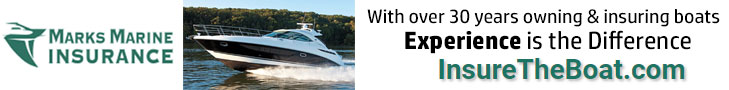Skybolt
Well-Known Member
- Nov 11, 2014
- 6,423
- Boat Info
- Reel Nauti
460 EC
- Engines
- Detroit 6v92TA
(Low profile's)
Alison Gears
Westerbeke
12.5kw Genset
Yeah, that one was on my list (actually not my list, but Tom's Hardware guide. https://www.tomsguide.com/us/best-mesh-router,review-5191.html). I definitely didn't want the Google Nest for various reasons.
I was coming off a Netgear Nighthawk that had problems right out of the gate so I kind of had a bad taste in my mouth with Netgear and wanted something different. I may have to revisit that. The Orbi was also listed as the most expensive option, but I guess you get what you pay for with the TP-Link that I got.
Yeah, Netgear routers are a bit tough at times. The Orbi can be put into Access point mode which relieves all of that and why I have an ASUS AX3000 router. I also have one on the boat as well. They are also VPN (client/Server) routers which works really well.
I tried to use TP-Link, their tech support is horrible and out of this country, emails are always a day off. Most of their features are great, except they don't always work correctly, or I should say not in line with industry standards.