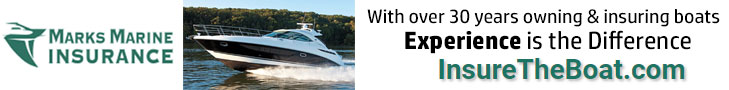sbw1
Well-Known Member
- Oct 10, 2006
- 8,185
- Boat Info
- This is listed in my signature
- Engines
- This is listed in my signature
This is probably a setting question vs. a bug. With the new blue screen you need to scroll back and forth laterally to see what you are typing unless you center the blue bar between the arrows at the bottom of the screen. What setting do you adjust to see the entire reply you are writing without moving the text box?