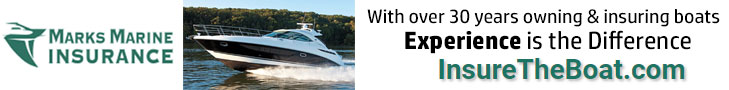tdschafer
Well-Known Member
Re: Csr update issue
WAYNE,
Thanks for the advice. I did what you said and nothing changed!! :smt021
MARK,
I also get this page EVERY time I log on:
Todd,Sign out and clear your cookies & history & try again. :smt001
All is fine on this end.. Well that orange color could go it makes it hard to see the faded white letters & time. :smt021
WAYNE,
Thanks for the advice. I did what you said and nothing changed!! :smt021
MARK,
I also get this page EVERY time I log on: