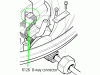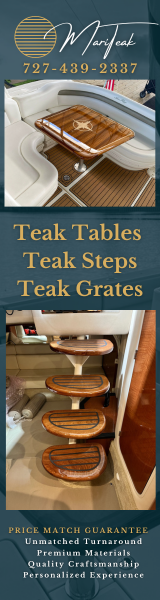sbw1
Well-Known Member
- Oct 10, 2006
- 8,187
- Boat Info
- This is listed in my signature
- Engines
- This is listed in my signature
What are you waiting for SBW1 !!?? Chilly Blues in Grand Haven this weekend....it is a "rule" to be in the water by then! See you on the water soon.
Had my right knee replaced 7 weeks ago. I'm shooting for a May 15 launch. Right now, I'm afraid that I can get on the boat, but probably not off. Would not be a good situation!