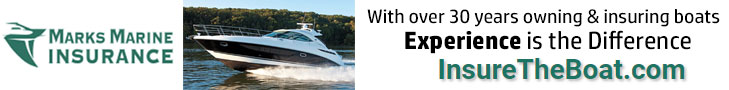Navigation
Install the app
How to install the app on iOS
Follow along with the video below to see how to install our site as a web app on your home screen.

Note: This feature currently requires accessing the site using the built-in Safari browser.
More options
You are using an out of date browser. It may not display this or other websites correctly.
You should upgrade or use an alternative browser.
You should upgrade or use an alternative browser.
Posting picture on this website IS A NIGHTMARE!
- Thread starter topnote
- Start date
Mike Blake
Active Member
- Jan 27, 2012
- 2,413
- Boat Info
- 89 340 Sundance all Raymarine.
- Engines
- Gas hogs 454X2.
Agreed, I won't post any pictures
BleednBlue
Member
Or instead of posting a pic, post a link to a pic from a site dedicated to hosting pic. Example being photobucket.
- Oct 12, 2006
- 1,974
- Boat Info
- "On Vacation"
2006 40 Sundancer
Raymarine E125 & HD Radar + Garmin 5208
- Engines
- QSB5.9 380 Cummins
tdschafer
Well-Known Member

Sent from my SM-G930V using Tapatalk
tdschafer
Well-Known Member
Hmmmm.....that worked from my phone!
Sent from my SM-G930V using Tapatalk
Sent from my SM-G930V using Tapatalk
HUMPH
Well-Known Member
- Nov 4, 2009
- 7,618
- Boat Info
- 2003 410DA
2009 Walker Bay 13’
- Engines
- CAT 3126TA's 350HP/
50HP Honda
strange weather
Active Member
- Sep 4, 2010
- 305
- Boat Info
- 320 Sundancer 2005,Raymarine C80 GPS SmartCraft System w/Auto Pilot 5kw Kohler Generator
- Engines
- T-VD 350 Magnum MPI Horizon
Ok. Understand. Nobody explained this when I paid for a sponsorship. Thanks for the help...
How about trying to post pics on a photo album? Thats where Im stumped. All I get is question mark framed blank frames?
Attachments
rondds
Well-Known Member
- Oct 3, 2006
- 8,859
- Boat Info
- 2001 380DA
- Engines
- Merc 8.1s (2008)...Hurth ZF 63 V-drives...WB 7.0 BCGD (2013), Garmin 8208 & 740 MFDs, GMR 24xHD dome
Lotsa help here - just have to ask.
New Thread Title: How do I post pictures to this message board?

New Thread Title: How do I post pictures to this message board?

tdschafer
Well-Known Member
Sorry, I don't understand what your asking here. Do you want to post an entire album from your computer or just a few pics from one? I can only do one pic at a time but can do it this way & put several in one post.Ok. Understand. Nobody explained this when I paid for a sponsorship. Thanks for the help...
How about trying to post pics on a photo album? Thats where Im stumped. All I get is question mark framed blank frames?

I just click that icon on the Tapatalk app.
Hope that helps.
Sent from my SM-G930V using Tapatalk
Last edited:
- Oct 10, 2006
- 1,710
- Boat Info
- 2006 44 DA
QSC 8.3s
- Engines
- Cummins QSC 8.3s 500HO
Quint - How do you get that tool bar your pointing to show up? I contribute but I don't get that tool bar visible when I respond....
Thanks..
tdschafer
Well-Known Member
I don't think it shows when you do the "Quick Reply". You may have to click on advanced settings or something like that from my memory.Quint - How do you get that tool bar your pointing to show up? I contribute but I don't get that tool bar visible when I respond....
Thanks..
Sent from my SM-G930V using Tapatalk
tdschafer
Well-Known Member
Haha! That's right, now I see it in your pic! I almost never use the computer for CSR & forgot. My bad.May have something to do with your browser? I am on a Macbook running Google chrome.
The toolbar is always there in the "Quick reply" area, below the last post for me?
Sent from my SM-G930V using Tapatalk
JimG
Well-Known Member
- Nov 4, 2008
- 6,085
- Boat Info
- 2007 310 DA
Kohler 5ECD
- Engines
- Twin 350 Mags
Raw Water Cooled
V-Drives
- Jun 2, 2008
- 5,023
- Boat Info
- 1998 450 Sundancer, Achilles dinghy w/15hp
- Engines
- 3126 Cat's
frosh coach
Member
- Apr 20, 2011
- 237
- Boat Info
- 1997 300 DA,
1994 300 DA (SOLD)
1989 230 (SOLD)
- Engines
- Twin Mercruiser 350 FWC, 300 HP MPI V-drives