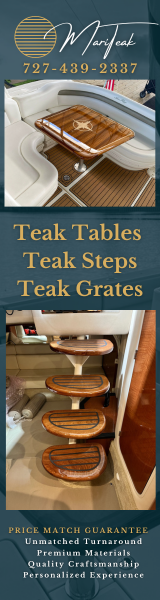The router I had installed for my fusion head unit stopped working, it appears the battery chargers may have fried it. So I got a new router I've been looking for a way to maintain or limit the voltage on the router power source to a 12vdc max. I can't seem to find an answer. How does everyone else protect their 12vdc electronics from too much power?
Navigation
Install the app
How to install the app on iOS
Follow along with the video below to see how to install our site as a web app on your home screen.

Note: This feature currently requires accessing the site using the built-in Safari browser.
More options
You are using an out of date browser. It may not display this or other websites correctly.
You should upgrade or use an alternative browser.
You should upgrade or use an alternative browser.
Need to regulate 12vdc for my router
- Thread starter Havana Shamrock
- Start date
trit21
Active Member
I will assume your router came with a transformer plug in wall adapter whic supplies the 12 v to the router through a 110v outlet? Why not just use that as this will limit the voltage when the 110 fluctuaties eliminating the need for any other power conditioning.
ETsubchief
New Member
- Aug 18, 2013
- 55
- Boat Info
- 1992 17' bowrider
120 mercruiser
- Engines
- 120 mercruiser i/o
How is your router hooked into power? Are you using the factory ac/dc adapter or are you hooked straight into your 12v system?
Normally just need to have an appropiate fuse or breaker to prevent the over amperage issue.
Normally just need to have an appropiate fuse or breaker to prevent the over amperage issue.
kaz911
Active Member
An AC-DC 12v converter requires you run the genny  at all times. That is not always practical.
at all times. That is not always practical.
Anyway - you can get 12v regulators many places. For marine use - Mastervolt does make some that outputs 13.6v from 10-15 volt.
You could also buy a router with a wide "Input" voltage acceptance like Mikrotik's cheap routers.
You can also build your own regulator with an LM7812 voltage regulator chip and a big capacitor on the output. And dependent on installation - a heat sink on the LM7812. That would a very cheap solution
Anyway - you can get 12v regulators many places. For marine use - Mastervolt does make some that outputs 13.6v from 10-15 volt.
You could also buy a router with a wide "Input" voltage acceptance like Mikrotik's cheap routers.
You can also build your own regulator with an LM7812 voltage regulator chip and a big capacitor on the output. And dependent on installation - a heat sink on the LM7812. That would a very cheap solution
I did cut the adaptor off the power cord and hard wired it to a 12vdc source to avoid having to run the genny/shore power.
The adaptor states 12v output no wide range of power. I believe since the alternators and chargers put out 14vdc it's too much for the routers? Is this correct? I haven't seen anyone else have to install any special equipment to prevent this problem. I guess I'm looking for a simple plug/play regulator.
The adaptor states 12v output no wide range of power. I believe since the alternators and chargers put out 14vdc it's too much for the routers? Is this correct? I haven't seen anyone else have to install any special equipment to prevent this problem. I guess I'm looking for a simple plug/play regulator.
SearayPaul
Active Member
I am using Microtec's 12 volt router as I write this. So far no problems from it. The voltage range is such I do not expect a problem. It was too much trouble to run power to the panel. The current draw is small so I wired it into a spare electronic port on the electronics panel
Last edited:
Joe, I have my cradle point mbr95 hard wired to mine and have never had an issue? What type of router did you get?
Jason, I first used a linksys spare router that worked a few times and just received a netgear router to replace it. I had not thought about checking the range of power so I just ordered a cheap one on EBay .
Well I highly suggest the cradle point. If you have cellular WIFI hot spot or at a marina with free WIFI you will have Internet plus full network capabilities. I don't remember the voltage range on it either but I have had mine for awhile and have had not one issue. Love it and it is a small package. 

kaz911
Active Member
CradlePoint's require regulated 12v voltage (for warranty to stay in place) - READ THE MANUAL  - it is NOT recommended to connect CP's directly to automotive power.
- it is NOT recommended to connect CP's directly to automotive power.
It might work for a while - but it might also die - frying its internal voltage regulator. Most of the routers are designed for input voltages of 12v +/- 10% to allow for fluctuations. They can survive more - but the more above the nominal power you go - the higher the chance of killing the internal regulator. The internal 12v regulator in the router have to offset power > 12v as heat. If the heat becomes to much - it simply kills itself.
Some routers like Mikrotik - are using better cooled or better chips with a higher input voltage range. But the only way to know for certain is to read the spec sheet. Linksys are CRAP routers in general so stay far away from those. Mikrotik are not the greatest quality - but they are VERY cheap and can take the input voltage.
CradlePoints are VERY expensive for what you get - so I would always recommend a voltage regulator on them. You could buy their ORIGINAL CAR adaptor and butcher it. Don't buy the cheap clone ones on eBay - they are NOT regulated (I bought one thinking it WAS regulated but it was not) - but cradlepoints have great features like easy WAN priority (WAN via Wi-Fi, 3G or whatever with automatic "fall-over")
like easy WAN priority (WAN via Wi-Fi, 3G or whatever with automatic "fall-over")
So for the super connected boat - Cradlepoint with Power regulator!!
And for those who just need to access boat gear like fusion - get a Mikrotik for $50
It might work for a while - but it might also die - frying its internal voltage regulator. Most of the routers are designed for input voltages of 12v +/- 10% to allow for fluctuations. They can survive more - but the more above the nominal power you go - the higher the chance of killing the internal regulator. The internal 12v regulator in the router have to offset power > 12v as heat. If the heat becomes to much - it simply kills itself.
Some routers like Mikrotik - are using better cooled or better chips with a higher input voltage range. But the only way to know for certain is to read the spec sheet. Linksys are CRAP routers in general so stay far away from those. Mikrotik are not the greatest quality - but they are VERY cheap and can take the input voltage.
CradlePoints are VERY expensive for what you get - so I would always recommend a voltage regulator on them. You could buy their ORIGINAL CAR adaptor and butcher it. Don't buy the cheap clone ones on eBay - they are NOT regulated (I bought one thinking it WAS regulated but it was not) - but cradlepoints have great features
So for the super connected boat - Cradlepoint with Power regulator!!
And for those who just need to access boat gear like fusion - get a Mikrotik for $50
BryanOnTheBay
Member
- Oct 6, 2013
- 540
- Boat Info
- "Havana Crush" - 1998 270 Sundancer
- Engines
- 7.4L Mercruiser MPI Bravo III Outdrive
I did cut the adaptor off the power cord and hard wired it to a 12vdc source to avoid having to run the genny/shore power.
The adaptor states 12v output no wide range of power. I believe since the alternators and chargers put out 14vdc it's too much for the routers? Is this correct? I haven't seen anyone else have to install any special equipment to prevent this problem. I guess I'm looking for a simple plug/play regulator.
One thing that people don't realize is that under voltage can be as bad for electronics as an over voltage, just without the dramatic effects. You should always have a battery backup or voltage regulator on everything, unless you consider it disposable. Obviously, a battery backup is not appropriate for a router on a boat, but the voltage regulator is.
Any big draw can cause an undervolt, especially on older batteries.
Bryan
Westie
Active Member
- Oct 16, 2008
- 1,109
- Boat Info
- 2001 260 Sundancer towed with the power of an IFORCE V8
- Engines
- 7.4 L Bravo III
The big problem is that most electronic devices are not designed to work in an automotive (or boat) environment. This includes a lot of devices that companies sell as automotive or marine devices. I work for a company that makes GNSS devices (a super set of GPS) that go into everything from vehicles to heavy equipment (including military equipment) and are also used in aviation and marine.
The list of specs we are required to meet is quite long but for a typical automotive requirement we have to fully operate between 9 to 36 volts, withstand load dump ( a 70 volt surge for 200 ms on a 12 volt system) various voltage and current surges, ESD, EMI automotive alternator test and a host of other nasty things. To meet all of this it costs money and you won't find that in your typical consumer device.
You could get a wide range DC to DC converter which would help with a over voltage problem. Most of the cheap ones won't have any extra protection for surges but will allow operation under a wider voltage range. If you want to make your own you would have to use a buck-boost supply to handle both undervoltage and overvoltage. A linear supply such as the "LM7812 voltage regulator chip and a big capacitor on the output" that Kaz suggested would not work for the under voltage cases. You would also have to add protection for the front end to keep it from failing.
So the short answer is that unless you are willing to pay for it you won't get good protection in any device. It may be best to buy a unit that operates fairly well and plan on replacing it when needed.
The list of specs we are required to meet is quite long but for a typical automotive requirement we have to fully operate between 9 to 36 volts, withstand load dump ( a 70 volt surge for 200 ms on a 12 volt system) various voltage and current surges, ESD, EMI automotive alternator test and a host of other nasty things. To meet all of this it costs money and you won't find that in your typical consumer device.
You could get a wide range DC to DC converter which would help with a over voltage problem. Most of the cheap ones won't have any extra protection for surges but will allow operation under a wider voltage range. If you want to make your own you would have to use a buck-boost supply to handle both undervoltage and overvoltage. A linear supply such as the "LM7812 voltage regulator chip and a big capacitor on the output" that Kaz suggested would not work for the under voltage cases. You would also have to add protection for the front end to keep it from failing.
So the short answer is that unless you are willing to pay for it you won't get good protection in any device. It may be best to buy a unit that operates fairly well and plan on replacing it when needed.
firecadet613
Well-Known Member
- May 10, 2007
- 5,253
- Boat Info
- SOLD - 2007 Four Winns V358
- Engines
- Twin VP 5.7GXi V-Drive / ZF63s
Well I highly suggest the cradle point. If you have cellular WIFI hot spot or at a marina with free WIFI you will have Internet plus full network capabilities. I don't remember the voltage range on it either but I have had mine for awhile and have had not one issue. Love it and it is a small package.
How do you have your router set up? My marina has Wi-Fi and I'd like to set up a router on board.
Sent from my SPH-L720 using Tapatalk
kaz911
Active Member
Cradlepoint can use the same wifi antenna to "pull in" harbor wifi and share it with you at the same time.
For selection between 3G/4G/Wi-Fi from Harbor - there is a list where you prioritize what "internet" to use at which time. So when in a harbor - my CP connects to the harbor wi-fi - when I leave - it connects via my 3G dongle or iPad "hotspot" giving me internet everywhere I go as long as I'm close enough to land to get 3G/4G coverage.
Just remember when you use Wi-Fi from a harbor and "share" it around your boat at the same time from a single router - performance will drop dramatically (more than 50% in my experience).
I have a CradlePoint as my main router - and then a Simrad Wi-Fi1 as the "access point" people use on board. And then a good Wi-Fi antenna on the roof for catching harbor internet with.
For selection between 3G/4G/Wi-Fi from Harbor - there is a list where you prioritize what "internet" to use at which time. So when in a harbor - my CP connects to the harbor wi-fi - when I leave - it connects via my 3G dongle or iPad "hotspot" giving me internet everywhere I go as long as I'm close enough to land to get 3G/4G coverage.
Just remember when you use Wi-Fi from a harbor and "share" it around your boat at the same time from a single router - performance will drop dramatically (more than 50% in my experience).
I have a CradlePoint as my main router - and then a Simrad Wi-Fi1 as the "access point" people use on board. And then a good Wi-Fi antenna on the roof for catching harbor internet with.
SearayPaul
Active Member
I checked the Microtek router. The voltage range is 9 to 30 volts which should handle common voltage spikes,over or under. If a big over or under spike comes thru you will have lots of stuff to replace. So this will be small change. I like the cradle idea. Before jumping on it make sure your marina has decent wifi to roller to. My home marina and the marina we are at this weekend has a thru rate of .34 (point 34meg
). Pitiful and just about useless. Forget using a slingbox. I have to use the mast mounted wifi antenna and amp to even connect at my home marina.
). Pitiful and just about useless. Forget using a slingbox. I have to use the mast mounted wifi antenna and amp to even connect at my home marina.
ETsubchief
New Member
- Aug 18, 2013
- 55
- Boat Info
- 1992 17' bowrider
120 mercruiser
- Engines
- 120 mercruiser i/o
An AC-DC 12v converter requires you run the gennyat all times. That is not always practical.
Anyway - you can get 12v regulators many places. For marine use - Mastervolt does make some that outputs 13.6v from 10-15 volt.
You could also buy a router with a wide "Input" voltage acceptance like Mikrotik's cheap routers.
You can also build your own regulator with an LM7812 voltage regulator chip and a big capacitor on the output. And dependent on installation - a heat sink on the LM7812. That would a very cheap solution
Yeah, about the ac/dc converter..... was thinking of bigger boats that 115. OOPS:smt101
Ok how about using an invertor I just picked up a 400w unit to use on the bridge but could use it to power the router and I believe it would protect it also. Here are the specs. Does this seem like a fix?
How do you have your router set up? My marina has Wi-Fi and I'd like to set up a router on board.
Mine is configured to use my Wireless hotspot unless there is an open network with certain speed criteria. Different marinas that I go to also have WIFI and I can use my tablet or smart phone and enter them into the router once. Once in the router it remembers and when ever I return to the marina it automatically connects and I have internet on the boat. I have the router tied in with my stereo on the same line because that was the main focus of the router at first but now that I can stream Pandora over Bluetooth and have internet access I use a spare smart phone as an integrated remote anywhere in the marina!
Alex F
Well-Known Member
- Nov 14, 2006
- 9,166
- Boat Info
- 2005 420DB with AB 11 DLX Tender, Raymarine Electronics (2x12" MFDs) with Vesper AIS
- Engines
- Cummins 450Cs, 9KW Onan Generator, 40HP Yamaha for tender.
Ok how about using an invertor I just picked up a 400w unit to use on the bridge but could use it to power the router and I believe it would protect it also. Here are the specs. Does this seem like a fix?
Joe, that's exactly how I use mine. I have mine run off 110VAC, so when were at the dock I'm using it off shore power. Otherwise, it runs off the inverter. That's why I have the 2nd inverter in the salon, besides one up on the bridge.
mj_duell
New Member
- Aug 30, 2012
- 175
- Boat Info
- 2000 330 Express Cruiser
- Engines
- Twin (380hp) 7.4 Horizon w/ Straight Drives
"Ok how about using an invertor I just picked up a 400w unit to use on the bridge but could use it to power the router and I believe it would protect it also. Here are the specs. Does this seem like a fix?"
This will work, however, when using electronics make sure you get a "Pure Sine" invertor. They are a bit more in price, but make clean, stable power. I use this set up for my 110v devices, laptops etc. in my truck and I am now adding a 600watt invertor to the boat for the same reason. Be careful of battery drain though, goes faster than you think.
--Mike
This will work, however, when using electronics make sure you get a "Pure Sine" invertor. They are a bit more in price, but make clean, stable power. I use this set up for my 110v devices, laptops etc. in my truck and I am now adding a 600watt invertor to the boat for the same reason. Be careful of battery drain though, goes faster than you think.
--Mike