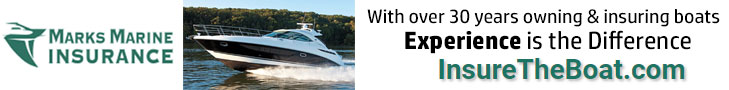- Apr 26, 2009
- 5,815
- Boat Info
- '97 330 Sundancer, Raymarine C80 suite with radar, Mercury 310 Hypalon w/8hp Yammie 2stk
- Engines
- 2X 454 carbs w/ vDrives
I'm looking for a recommendation for either a free or inexpensive chart plotter app. I'm only really looking for one for the inland lakes of Wisconsin. I have a 185 sport so I'm not going on the ocean or anything like that. However sometimes i take it on Lake Michigan. I'm really just looking for something to tell me the depths of lakes and where channel markers are. Thanks
Wow. Winter makes some people all angry and preachy!
Navionics is great. Its relatively cheap but has great features. If your lakes are in the database, you may have "Sonar chart" which is a highly detailed chart that is fantastic for fishing. The Navionics web site has Chartviewer that you can use to see exactly what your lakes will look like so you can try it out for free.