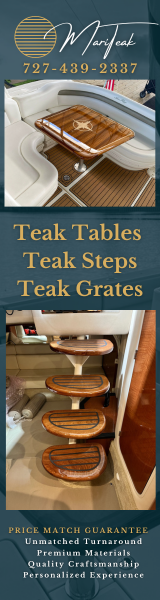You take the measurements on a convenient place on the deck then compare the deck to the radar mounting location on the arch/bridge. Let's say static and floating the mounting pad is +2 degrees (leaning forward towards the bow and the deck is -1 degree leaning backwards. Now running on plane the boat is -4 degrees on the deck (leaning backwards bow up) so between static and running there was a change of -3 degrees on the deck. Then -3 degrees +2 degrees leaves -1 degree that the scanner mounting pad is leaning backwards. You then need 1 degree wedges to lean the scanner downward towards the bow and it will be level to the horizon at cruise speed.How would you get an accurate angle reading at cruising speed? Would someone have to sit up on the hardtop?
How do waves play into the correct angle?
Last edited: