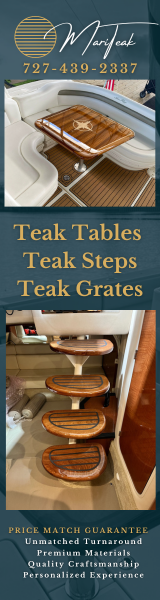- Jan 26, 2008
- 2,839
- Boat Info
- SOLD 2005 420 DA w/T-8.1S Horizons
- Engines
- 2018 Sea Hunt 255se w/Yamaha 300hp
So, unlike a thread where you can upload a picture to the thread it appears, the pictures in the signature block appear to need to be hosted somewhere and linked.
I've put the picture in dropbox and Google Drive and shared them publicly and then copied the supplied link into the link box in the signature edit screen but they don't display. If I email someone the link they're able to click it and open the image.
I don't want to have to pay for another service just for one picture.
Thoughts?
I've put the picture in dropbox and Google Drive and shared them publicly and then copied the supplied link into the link box in the signature edit screen but they don't display. If I email someone the link they're able to click it and open the image.
I don't want to have to pay for another service just for one picture.
Thoughts?