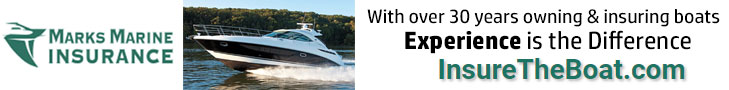Alex F
Well-Known Member
- Nov 14, 2006
- 9,166
- Boat Info
- 2005 420DB with AB 11 DLX Tender, Raymarine Electronics (2x12" MFDs) with Vesper AIS
- Engines
- Cummins 450Cs, 9KW Onan Generator, 40HP Yamaha for tender.
I'm trying to choose an AIS Transponder unit based on the features. So far I have the following units on the list:
Digital Yacths AIT2000
AMEC-CAMINO-108W
Vesper Marine XB-8000
Sitex
EM-TRAK
Raymarine AIS650
One of the puzzles I have is where to display the data. I understand that the simplest way would be just connect it to one of my E-Series Classic displays or to my HS Network Switch, so both MFDs can display the AIS data. However, I have a lot of data on both displays and feel a need for dedicated display to minimize cluttering the screen.
Do you guys think it's a good idea to add an iPad and invest in the WiFi capable AIS Transponder hoping that by running Navionics App to have AIS overlay on it?
Any thoughts or recommendations? Any feedback on WiFi units? Did you have any trouble getting non-RM AIS unit integrate with your RM components?
Digital Yacths AIT2000
AMEC-CAMINO-108W
Vesper Marine XB-8000
Sitex
EM-TRAK
Raymarine AIS650
One of the puzzles I have is where to display the data. I understand that the simplest way would be just connect it to one of my E-Series Classic displays or to my HS Network Switch, so both MFDs can display the AIS data. However, I have a lot of data on both displays and feel a need for dedicated display to minimize cluttering the screen.
Do you guys think it's a good idea to add an iPad and invest in the WiFi capable AIS Transponder hoping that by running Navionics App to have AIS overlay on it?
Any thoughts or recommendations? Any feedback on WiFi units? Did you have any trouble getting non-RM AIS unit integrate with your RM components?
Last edited: