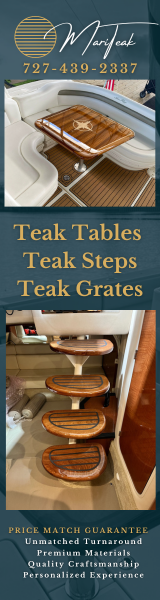CliffA
Well-Known Member
- Dec 29, 2009
- 4,712
- Boat Info
- 2001 Sea Ray 340DA
Name: 'Happy Place'
4.5kW West. Generator
Purchased Nov. 2014
Fresh Water Use
- Engines
- Twin Merc. 6.2L (MPI)
640 hp (Total)
Raw Water Cooled
V-Drive Transmissions
I was worried if to close to the edge, you would have the thickness of the sides to deal with too. I took a pic of the template up on the spot today. but would love to see the inside before i just start CUTTing into such s large non replaceable part. but i guess we will see.
filler plates are your friend.....they can hide all sorts of 'mis-cuts' and 'uh-ohs'......
cliff