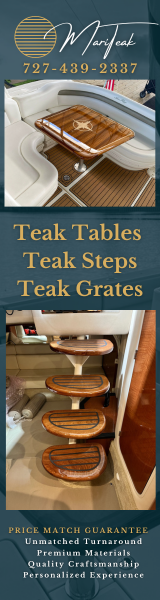Dancin Dave
Active Member
I have a RL-80C. I just bought a pc-planner. I created a new route on the pc, transferred it to the memory card. But when I install the chip and the chart chips I dont get any of the new route I made on the pc. I searched the raytheon manual and it makes no mention of how to download it. Cmap acknowledges that the new route may not show up at all, but with a couple of buttons pressed upload. Well I dont know what buttons there talking about, I cant figure it out. Help :smt100 :smt101
Dave
Dave