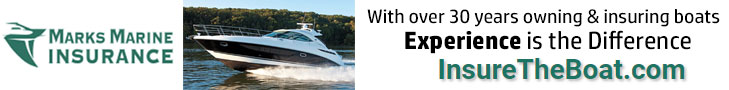Navigation
Install the app
How to install the app on iOS
Follow along with the video below to see how to install our site as a web app on your home screen.

Note: This feature currently requires accessing the site using the built-in Safari browser.
More options
You are using an out of date browser. It may not display this or other websites correctly.
You should upgrade or use an alternative browser.
You should upgrade or use an alternative browser.
Raymarine E-120 help please
- Thread starter Lawnboy
- Start date
Woody
Well-Known Member
Your getting into course, heading, and bearing. Go to your manual and read, read about chart vectors. Basically your pic is showing that your 227*heading(where the boat is pointed) is not the same as it's actual 253*COG(course over ground).
Imagine you're heading straight N on a calm day, no wind, no tide, no currents. Your heading and COG would be on the same line. Now a strong W wind starts and is also pushing you to the E, you're still 'heading' straight N but the wind is sliding your boat to the E changing your COG.
If you were on auto pilot the system would make adjustment to port and you'd get to your destination. If you were running manually holding that N heading you couldd miss your destination on the E side.
Imagine you're heading straight N on a calm day, no wind, no tide, no currents. Your heading and COG would be on the same line. Now a strong W wind starts and is also pushing you to the E, you're still 'heading' straight N but the wind is sliding your boat to the E changing your COG.
If you were on auto pilot the system would make adjustment to port and you'd get to your destination. If you were running manually holding that N heading you couldd miss your destination on the E side.
Last edited:
- Apr 26, 2009
- 5,807
- Boat Info
- '97 330 Sundancer, Raymarine C80 suite with radar, Mercury 310 Hypalon w/8hp Yammie 2stk
- Engines
- 2X 454 carbs w/ vDrives
Do you have a heading sensor compass? If so you may need to calibrate it.
Is that the round black thing or how to I check if I have it. Thanks.Do you have a heading sensor compass? If so you may need to calibrate it.
- Apr 26, 2009
- 5,807
- Boat Info
- '97 330 Sundancer, Raymarine C80 suite with radar, Mercury 310 Hypalon w/8hp Yammie 2stk
- Engines
- 2X 454 carbs w/ vDrives
Look it up in the manual. They call it "linearizing the compass". You do it while on the water using a menu on the E120. You basically start the Linearizing and then slowly drive the boat in a circle till it finishes. Usually two to 2 and a half turns. If you have a compass, you will be able to do it. If you don't you wont.
The smart heading sensor is a gray box. Google Raymarine GyroPlus Smart Heading Sensor to see what it looks like.
The compass itself is a small black thingy. Google Raymarine Compass and you will find what it looks like.
The smart heading sensor is a gray box. Google Raymarine GyroPlus Smart Heading Sensor to see what it looks like.
The compass itself is a small black thingy. Google Raymarine Compass and you will find what it looks like.
sbw1
Well-Known Member
- Oct 10, 2006
- 8,185
- Boat Info
- This is listed in my signature
- Engines
- This is listed in my signature
I believe they are not on top of each as a part of the software design. When you have your radar turned on, targets to the outside of the green lines have the right of way. Think of it as a green light for them to proceed as you are the burdened vessel. Those targets outside of your red line are looking at a red light telling them to stop and yield as your vessel has the right of way. They are also useful as vectors when extended fully. They can help tell you if you will clear an object such as a land mass showing on your radar miles ahead or several hundred yards for that matter. If they run across the mass on the screen, so will your vessel. If they are in water, you are good to go as long as the chart shows sufficient water depth.
Last edited:
sbw1
Well-Known Member
- Oct 10, 2006
- 8,185
- Boat Info
- This is listed in my signature
- Engines
- This is listed in my signature
What did you think of Woody's answer? He said what I was thinking but with better clarity. Do you disagree with my observation about vessel right of way? If so, why?SBW1 I kept waiting on you to drop the "Haha, just kidding". They are course and heading lines btw, creekwood nailed it.
Sorry I meant Woody not creekwood, too much wood around here. Your observation about right of way is dead on. It's just a coincidence. The difference between course and heading will be significant if the effects of set and drift are significant. If they are not the difference won't be much. The heading sensor may need to be calibrated, or it may be dead on.
importmonkey
Opinionated Member
- Jul 9, 2015
- 1,056
- Boat Info
- 2005 260DA (sold)
2007 44DA (sold)
1989/2015 Hatteras 65c
- Engines
- 12v92TA
Just a quick note, similar thing happened when on my sea trial. Turned out to be the surveyors tool bag by the glove box. They even have a warning not to put any metals in the compartment because it throws off the reading.
Woody
Well-Known Member
If the end of the glove box wasn't there you could reach through to the left and put your hand on the fluxgate compass. It's mounted on the stairway wall.Just a quick note, similar thing happened when on my sea trial. Turned out to be the surveyors tool bag by the glove box. They even have a warning not to put any metals in the compartment because it throws off the reading.
I've been storing some tools, right angle drill, elec screwdriver, handheld spotlight, in the compartment right under that area in the aft berth. I'm suspicious it's to close also and am going to remove it.