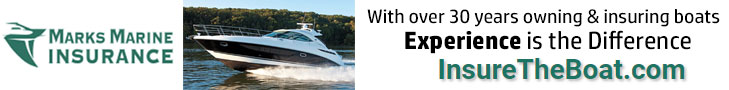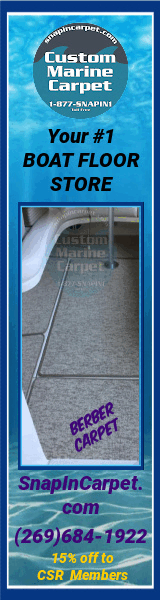Gofirstclass
Well-Known Member
I was elected to our HOA Board as the treasurer. There are six total members plus the representative from the HOA Management Group that runs the place.
As you can imagine, there is a large number of emails that goes back and forth between us. I have all their emails in my address book but it gets to be a PITA to load all six email addresses into an email I want to send.
Does anyone know if there is a way to lump all six emails into one email address so I only have to click on that one address when I want to send out an email?
Thanks
As you can imagine, there is a large number of emails that goes back and forth between us. I have all their emails in my address book but it gets to be a PITA to load all six email addresses into an email I want to send.
Does anyone know if there is a way to lump all six emails into one email address so I only have to click on that one address when I want to send out an email?
Thanks