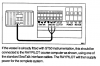Tip sea
New Member
- Jul 19, 2016
- 9
- Boat Info
- 1998 40' sundancer
raymarine
- Engines
- Catipillar 3126 v drive
Hi I replaced my Raytheon tridata st50 which had nav, depth, speed. To a st60 Now the autopilot does not work.
The new display head is a Raytheon st60 Tridata which has depth,speed, trip. Is there another unit that will work or any solution to my problem? I can't find an st50 for sale as they are so old. Thanks SK
The new display head is a Raytheon st60 Tridata which has depth,speed, trip. Is there another unit that will work or any solution to my problem? I can't find an st50 for sale as they are so old. Thanks SK